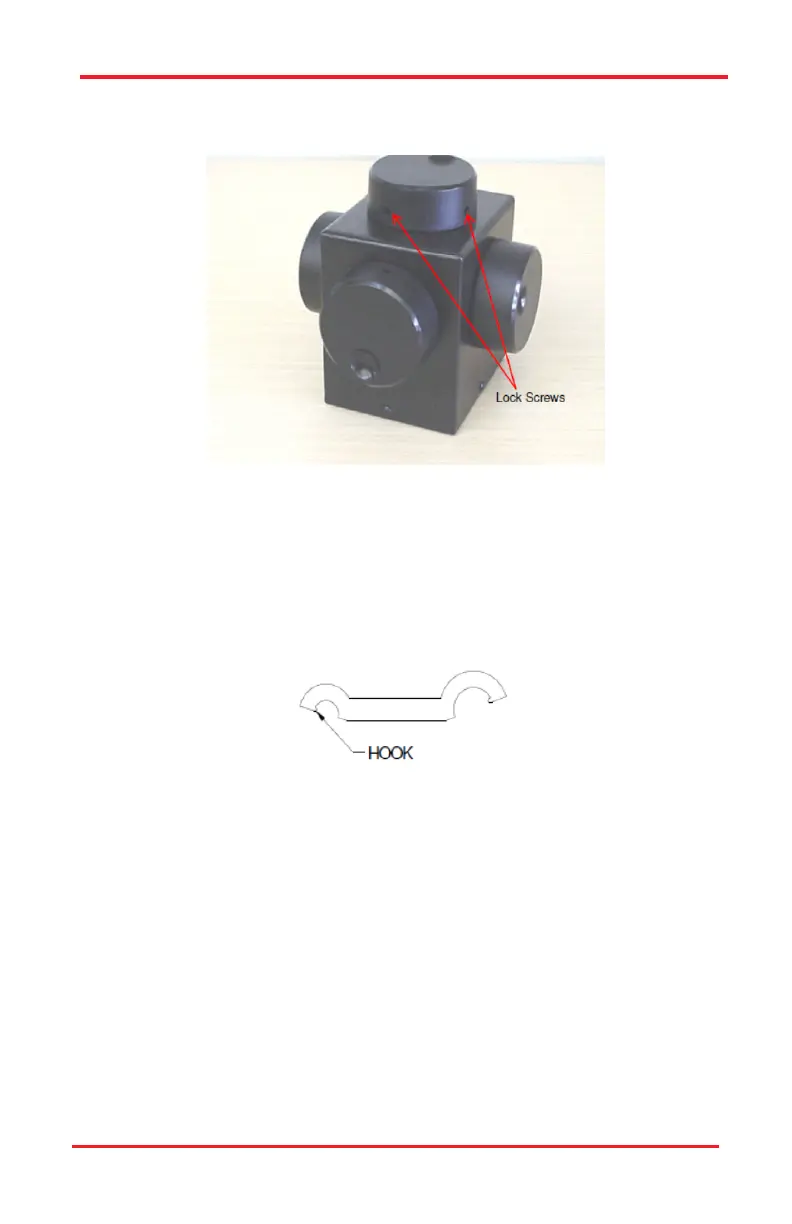Page 28 TTN200645-D02
PCS-6000 Series Motorized Patch-Clamp Micromanipulator Chapter 7: Maintenance
4. Maintaining the pressure on the knob, tighten the lock screws.
5. Repeat steps 1-4 for the other control knobs.
Figure 7–13 Adjusting the Friction of an ACU Knob
7.3. Adjusting the Friction and Eliminating Lateral Play in the
Manual Adjustment Knobs
The sleeve can be rotated to adjust the friction and lateral stability of the adjust-
ment knobs on the manual stages. A special spanner wrench (Figure 7-14)
included in the toolkit can be used to easily rotate the sleeve.
Figure 7–14 Spanner Wrench
1. Locate the catch hole on the sleeve (Figure 7-15). Position the smaller
head of the wrench around the sleeve, making sure the hook catches on
the hole.
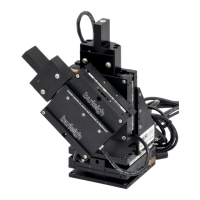