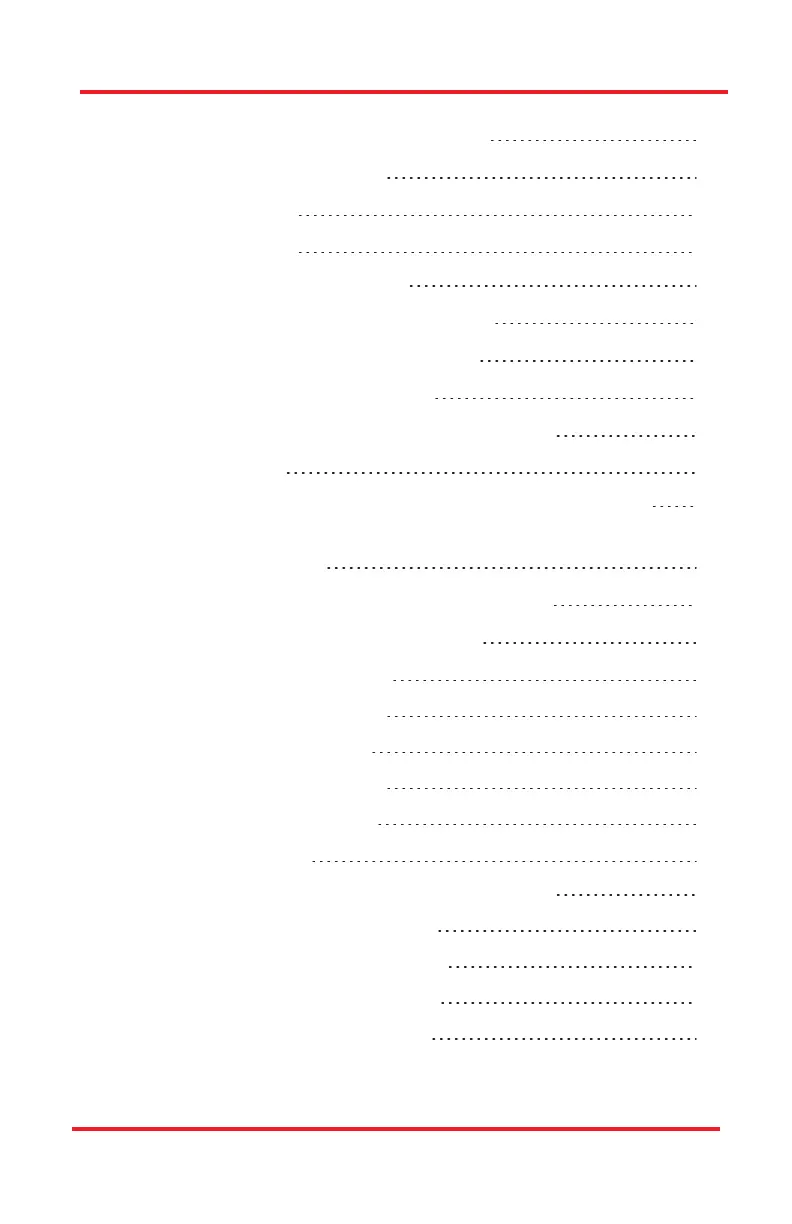4.4.3. Joystick and ACU Connections
12
4.5. Axis Control Unit
12
4.6. Joystick
13
Chapter 5 Installation
15
5.1. Unpacking the Unit
15
5.2. Removing the Shipping Clips
15
5.3. Mounting the Manipulator
15
5.4. Connecting the Cables
16
5.5. Mounting a Headstage and Pipette
17
Chapter 6 Operation
18
6.1. Powering Up and Checking for Motor Motion
18
6.2. Positioning Under the Microscope and Checking
for Piezo Motion
18
6.3. Adjusting the Approach Axis Angle
19
6.4. Setting the Adjustable Stop
20
6.5. Operational Hints
21
6.5.1. Joystick Control
21
6.5.2. Piezo Control
21
6.5.3. Single Stepping
21
6.5.4. Drift Problems
21
Chapter 7 Maintenance
22
7.1. Overview of Maintenance Required
22
7.1.1. Maintenance Schedule
22
7.1.2. Lubricating Motor Shafts
23
7.1.3. Electronic Maintenance
26
7.1.4. Replacing the Fuse(s)
27
PCS-6000 Series Motorized Patch-Clamp Micromanipulator
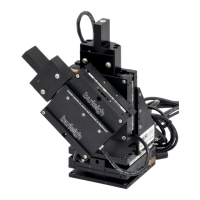