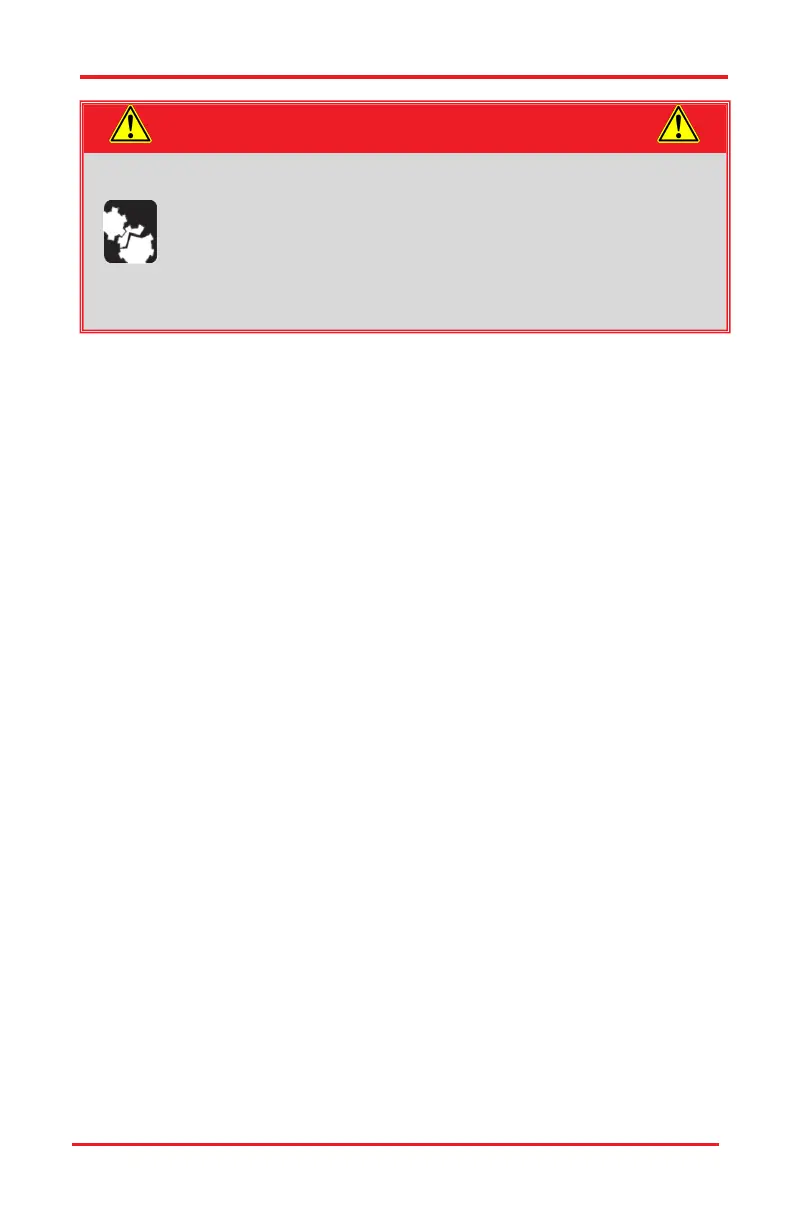Rev B, January 10, 2020 Page 31
CAUTION
In cases where the PCS-6000 is not attached directly to the
microscope, it is important that the microscope itself is stable.
The microscope and the mount holding the PCS-6000 must both
be rigidly attached to the same base plate or optical table. This
may mean a modification to the microscope; for example,
removing the rubber feet and/or providing some way to clamp it
to the base plate.
Problem: No fine motion
Typical Symptoms:
● No motion (or less motion than specified for the
stage) when ACU knobs are adjusted.
Probable Causes
● Lack of fine motion is caused by a mechanical
interference between the piezo and some part of the
microscope such as the stage, sample chamber, or
condenser.
● The piezo cables may not be properly connected to
the unit.
● The cable to the ACU may have become
disconnected at the back of the control unit.
What to Check
● Cables for linear stages are properly plugged in.
● Visually check for interference.
● Check that no part of the micromanipulator is rubbing
or hitting the microscope mount.
● Gently verify that the axis is free to move when it is
manually pushed.
PCS-6000 Series Motorized Patch-Clamp Micromanipulator Chapter 7: Maintenance
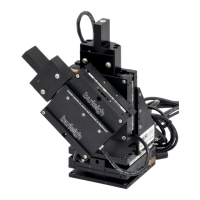