Problem: No coarse motion
Typical Symptoms:
● No motion is observed when joystick is activated.
Probable Causes
● Motor may be running but end of travel has been
reached and motor is in stall condition
● End of travel may have been reached and motor is
stuck.
● Incorrect connection of the motor cables.
● The cable to the joystick may have been
disconnected at the back of the control unit.
● May be trying to move Axis 2 but only Axis 4 exists.
What to Check
● Cables for linear stages are properly plugged in.
● Visually check for interference.
● Check that no part of the micromanipulator is rubbing
or hitting the microscope mount.
● Verify that the orange Move light is on when the
joystick is activated.
● Using gentle finger pressure, displace the axis to take
pressure off the mechanism and activate the motor
for about four or five seconds. Slowly return the
stage to its normal position and check for motion. If
there is none, try again, running the motor in the
opposite direction.
● Listen closely to the motor for any noise. If the motor
is running, a noise should be heard.
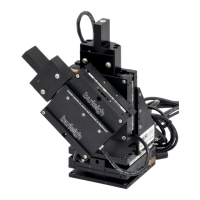
