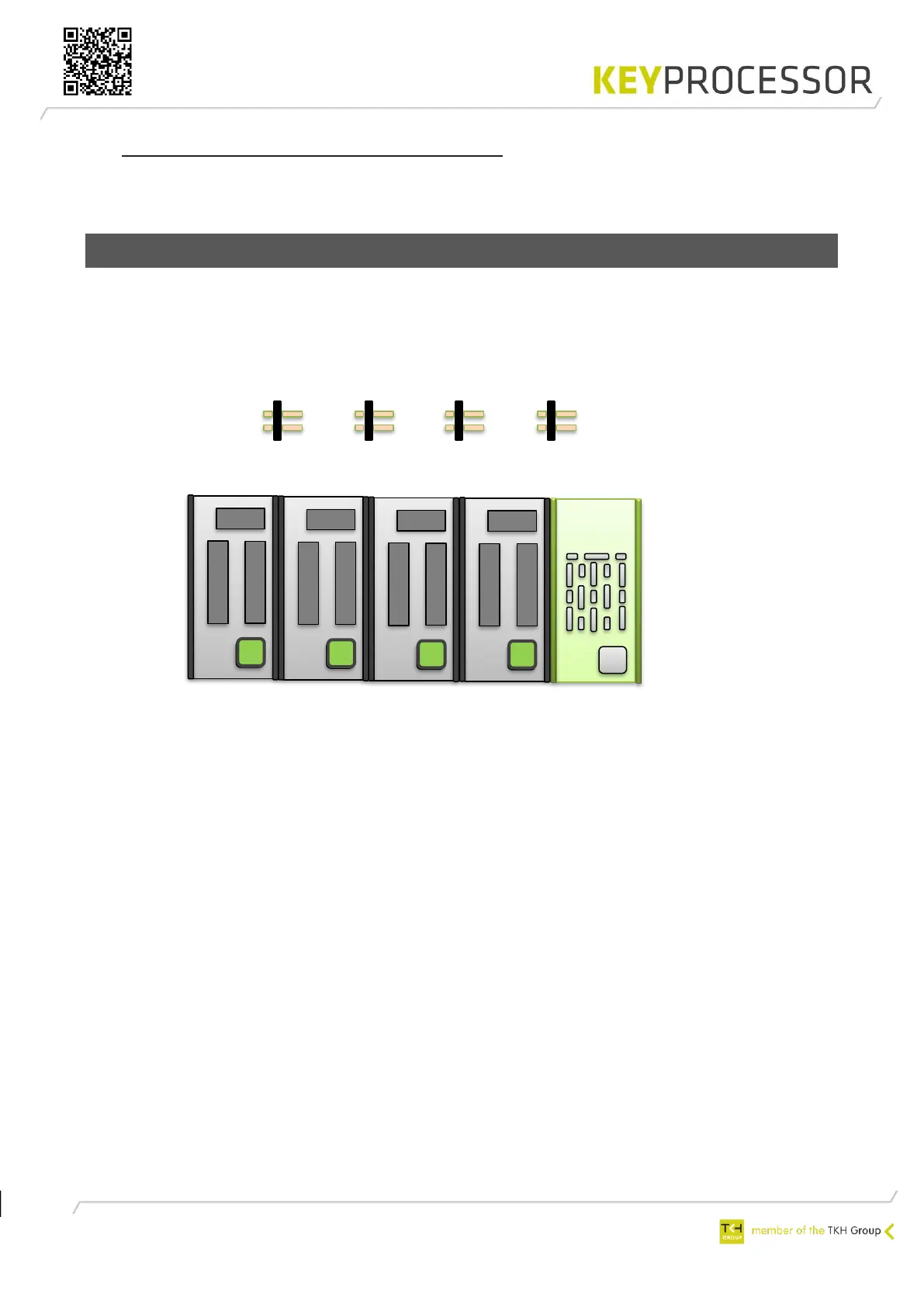12
4 Pluto connection options
The Pluto’s various connection options are described in this section.
4.1 Connecting with Orion
The right-hand terminal on the Pluto is not designed for use with a controller. Connecting a
modular controller (e.g. an Orion) to the LED side of the Pluto will not damage it, however,
communication with the device will not be possible.
When it comes to connection, the following conditions are important:
• when inserting stacking connectors, always ensure the power is off
• depending on the power feed being used (at least 75W), a maximum of four Orions can be
interconnected to one another to the left of the Pluto, using the stacking connector (see
Figure 3: Stacking connector)
• if the stacking connector is used to supply the Orions with power and the door controllers
collectively draw more power than 50W, the C (GND) on the last Orion, beside the High-
Power output, must be separately wired to the power supply (-).