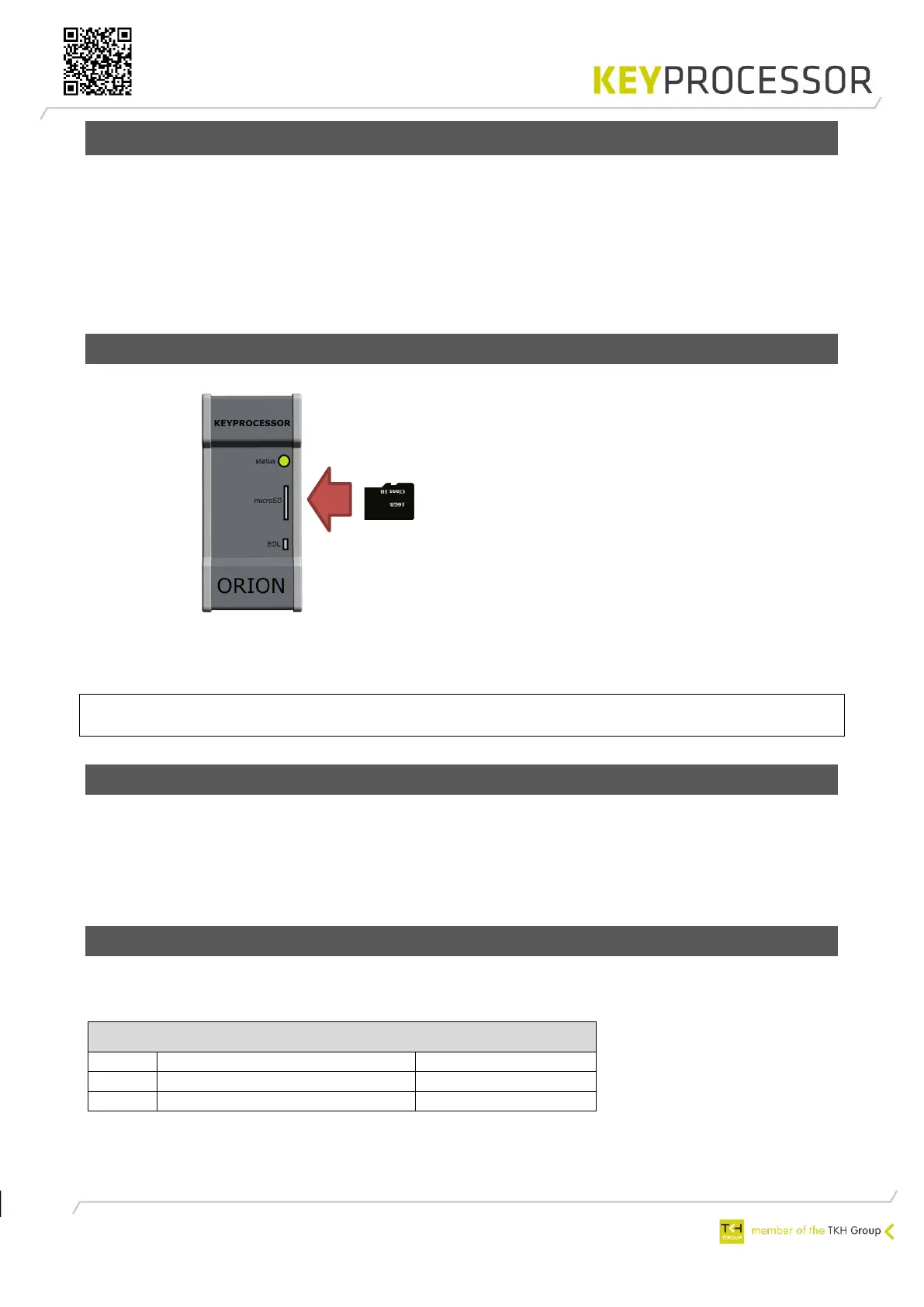21
6.6 SD-card functionality
Additional functionality is available when using an SD card in the Orion. When there is no
communication (kpBus) with the network controller, the local operation of the access will be
guaranteed.
This functionality is available from:
• iProtect version 8.04 or higher
• Orion application version 1.4.37 or higher
• Orion bootloader version 2.3.0.14 or higher
6.6.1 Inserting the SD card
1. Remove the power from the Orion before inserting the SD card.
2. The copper slots of the SD card must be facing inwards for inserting the SD card. The
card must be clicked without any pressure. See Figure 12.
Note! Inserting the SD card incorrectly could cause serious damage to the Orion
or SD card.
6.6.2 Calamity cards
Calamity cards are cards that need access to a door(s) when there is no communication with the
Network Controller (offline).
In an offline situation, the Orion will function fully independently. If a user has a calamity priority,
which is created within iProtect in the card dialog, there will be no noticeable issues for the user.
If the Orion communicates with the Network Controller, all events will be sent to iProtect.
6.6.3 Support in offline situation
The following features are supported during the Offline situation:
The following table shows the maximum numbers: