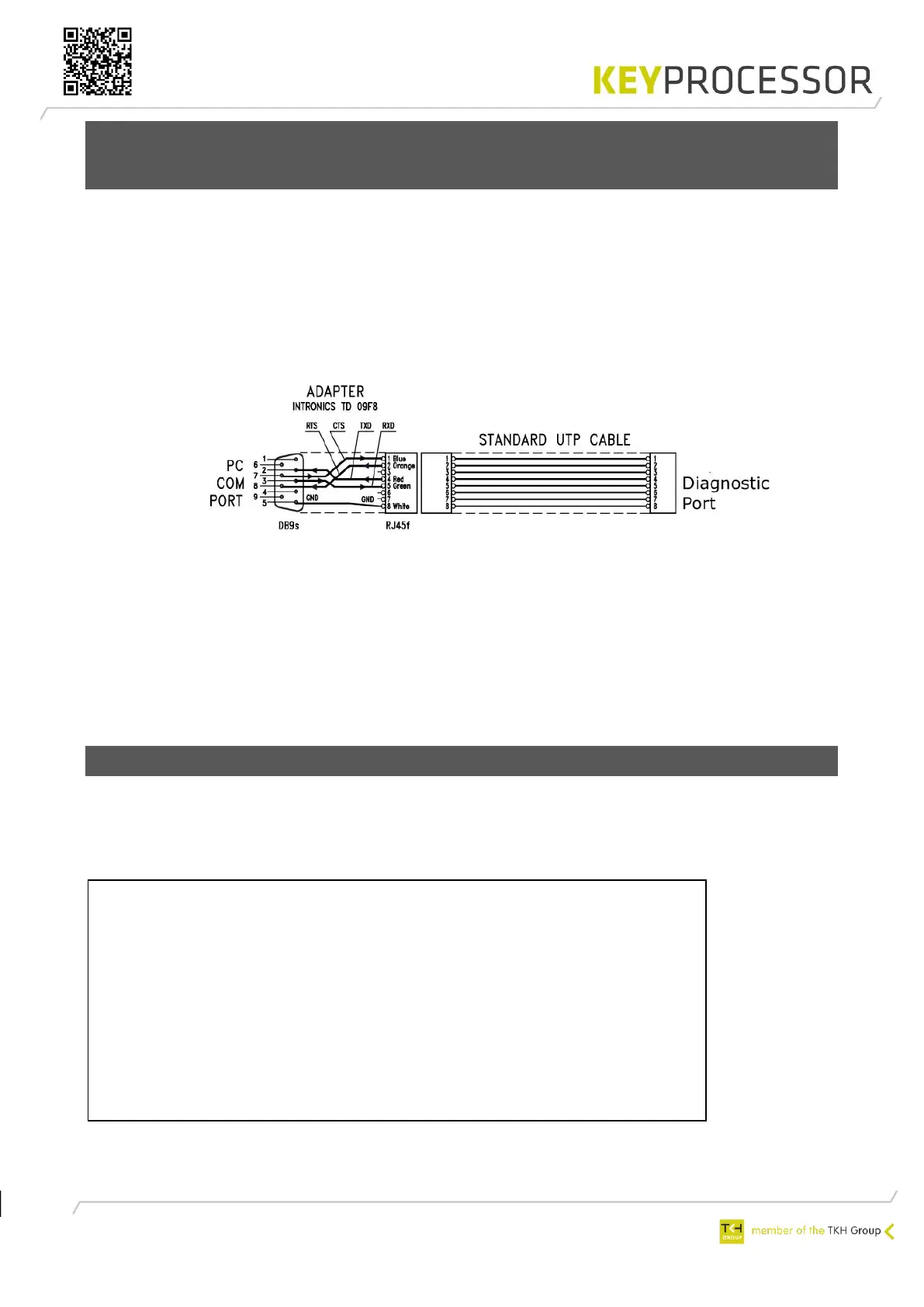39
10.2 Polyx/iPU-8: Connecting across the Console
port
System diagnostics can be carried out with the help of a PC / laptop.
For the purpose of diagnostics, every Controller has a diagnostics menu.
All that is required to do this is a series connection between the Controller and the PC or laptop.
However, “Terminal software” must be used.
A range of software, such as Teraterm (or hyperterminal) can emulate a VT100 terminal on a
PC. Such software must therefore be in place or must promptly be installed.
• Connect the PC to the Console port of the Polyx. To do this, use the adapter listed below
(available from Keyprocessor BV).
• Run the terminal software and establish a connection using the following settings:
• Select the COM port for the connected controller.
• If an iPU-8 controller is used:
o Set the baud rate to “9600”, Data to “8 bit”, Stop to “1 bit”, Parity to “None” and
Hardware control to “None”
• If a Polyx controller is used:
o Set the baud rate to “115200”, Data to “8 bit”, Stop to “1 bit”, Parity to “None”
and Hardware control to “None”
10.2.1 Initiating iPU-8 diagnostics
• iPU-8 diagnostics can be accessed by pressing on any key when the following text is
displayed: Hit any key within 5s to run diagnostics
The main menu will appear, containing the following options
--- iPU-8 diagnostics V1.00 ---
1) Environment settings
2) Test serial ports (loopback)
3 Test Profi-device communications
4) Test Profi-device functionality
5) Show board revision and test diag LEDs & inputs
6) Test Power
7) Test EEPROM
8) Test RTC
9) Test Watchdog
q) Start application
r) Restart system
Enter menu option: