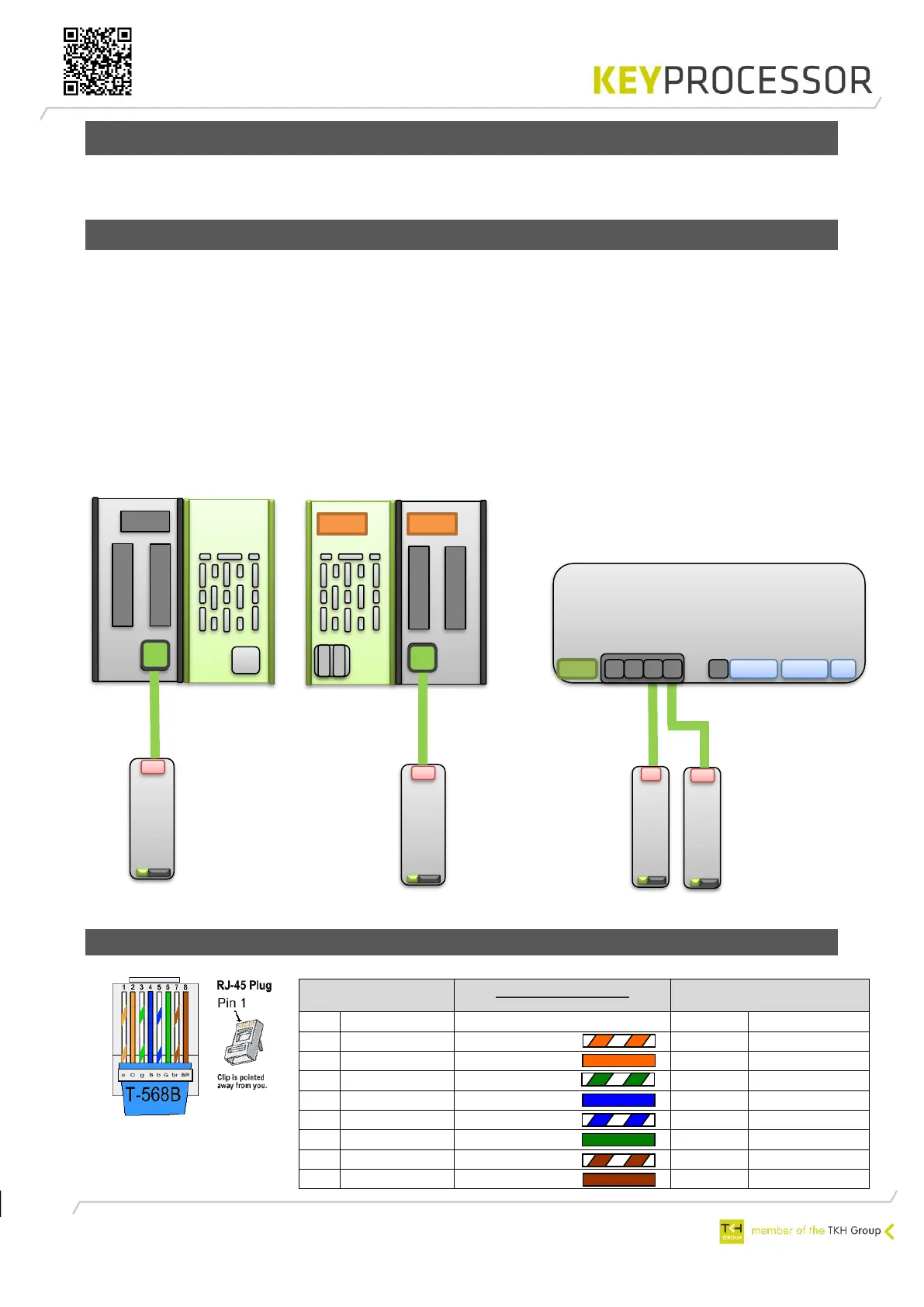7.2 Connecting card reader
7.2.1 RS485 card reader
Choosing the option to connect RS485 card readers to the controller offers the following
advantages:
• ‘Key information’ from the card reader is transferred to the controller. The card reader
is always publicly accessible, while the controller is located in a secure and concealed
area. This means that the settings required for reading cards are located in the controller
instead of in the card reader.
• Communication between cards and the system can be secured by means of AES
encryption.
• When (the maximum of) four Orions are connected to a Pluto (see figure 13), a maximum
of eight RS485 card readers can be connected.
7.2.1.1 Connection of RS485 card reader