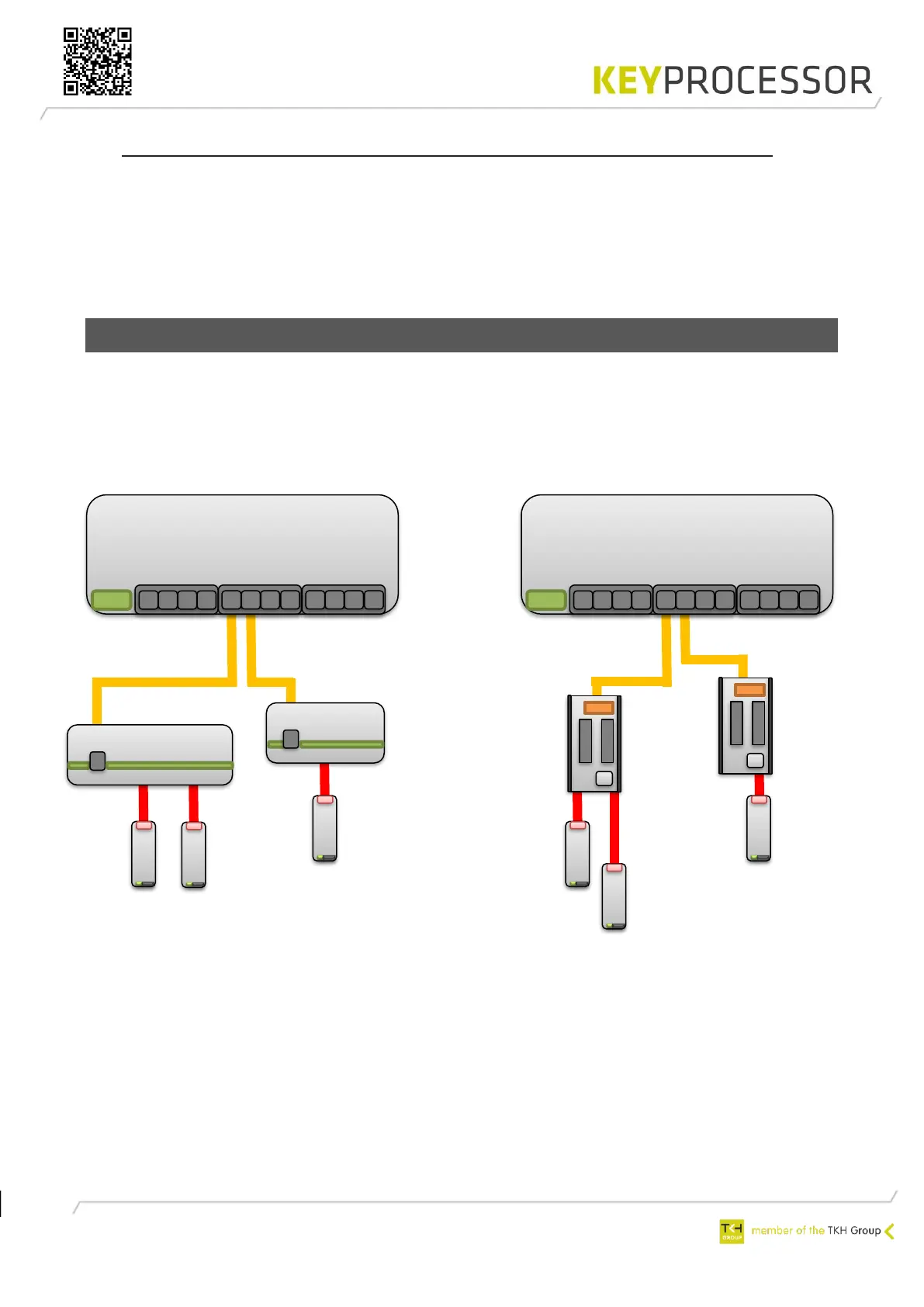34
8 Orion as replacement for the Orbit reader
As is the case with the Orbit reader, the Orion also supports Clock- Data / Wiegand card readers.
In order to use the Orion as a functional replacement for the Orbit reader:
• The Orion must be configured within iProtect™ as node type “Orbit(RS422)”. Different
iProtect™ software versions do not have to be taken into account here.
• The Orion must be connected to the network across PRT1.
8.1 Connecting to a network controller
The Orion is functionally compatible with the Orbit reader. All Orbit reader inputs and outputs
are available on the Orion. However, the inputs and outputs are different. This must be taken
into account (See chapter 8.1.3).
Below is an installation illustration. It is possible to combine existing Orbit readers and Orions: