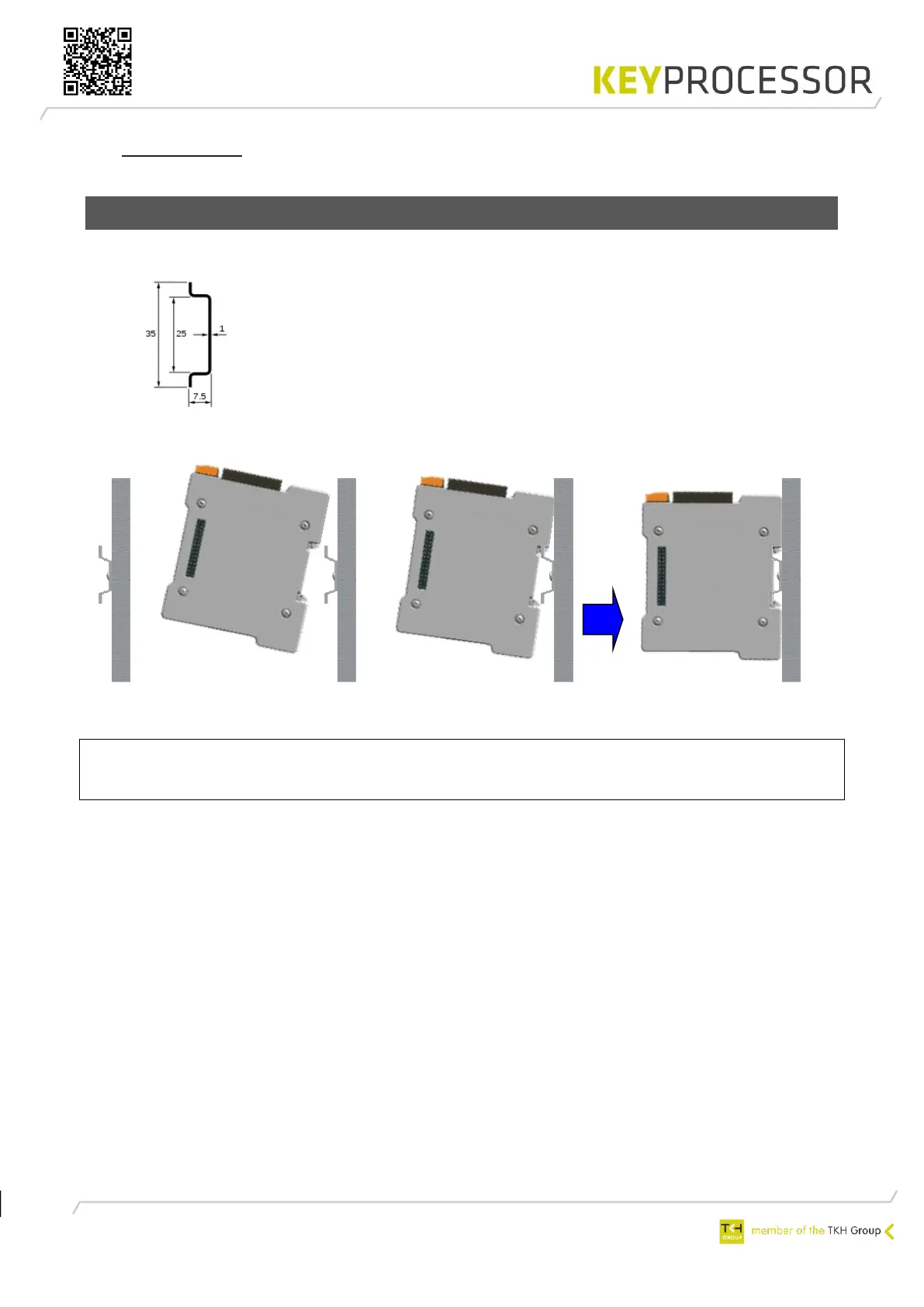7
2 General
2.1 Mounting
Mount on a 35mm DIN rail type O profile.
Mount the rail to a wall or inside a secure casing.
Place the modular controller against the rail and click it into place.
Mounting the modular controller onto the rail.
NOTE For every modular controller, note the location, serial number and/or MAC address
of the device. This information can be found on top of the device, just below the
LED.