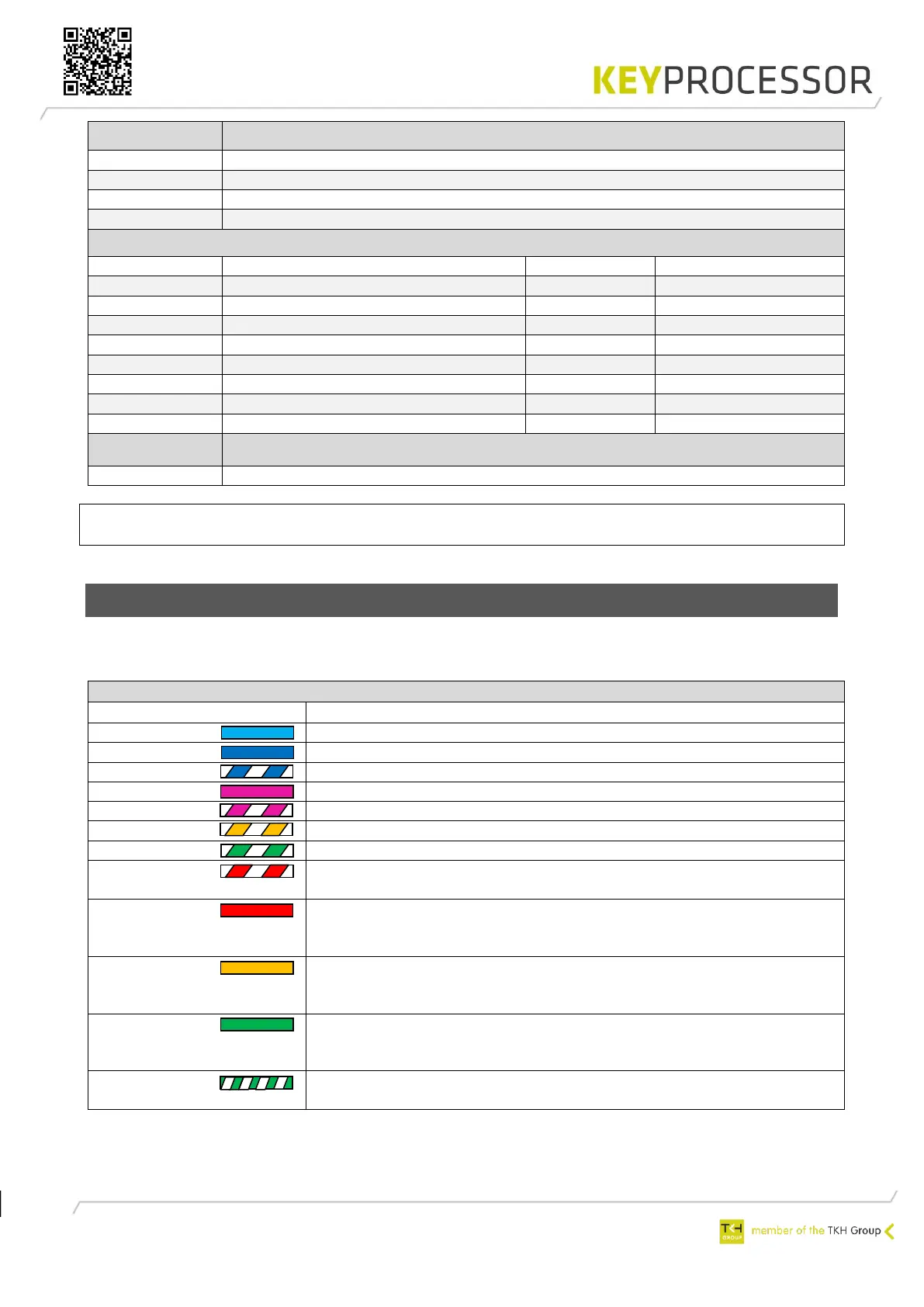GND (digital ground), for data use only.
Digital input (Override card reader)
Card reader LED operation
D1/Clock or Digital input
NOTE the Orion must not be connected directly to the network. Doing so may result in
severe damage to the device, including loss of functions.
6.5 Status LED
With the RGB LED, the current mode of the Orion can be determined at a single glance. The
Orion’s status LED is described in the below table:
Bootloader : Connecting to iProtect <Checking MD5>
Bootloader : Programming firmware (Or violet)
Bootloader : No valid application to start
Application : Format SD card
Application : Checking SD card (initialisation)
Application : Calamity mode
Application : When using no SD card, the LED will flash red if the
device cannot communicate with the network controller.
Application : If the LED displays a solid red light, the Orion has
detected a surge or short circuit. This also means that the Orion is
not communicating with the network controller.
Application : If the LED displays a solid amber light, the Orion has
detected a surge or short circuit, but is nevertheless
communicating with the network controller.
Application : The LED will display a solid green light when the
Orion is communicating with the network controller and no input
or output anomalies are detected.
Application : If the location buzzer of the Orion is activated, the
green status LED will flash fast.