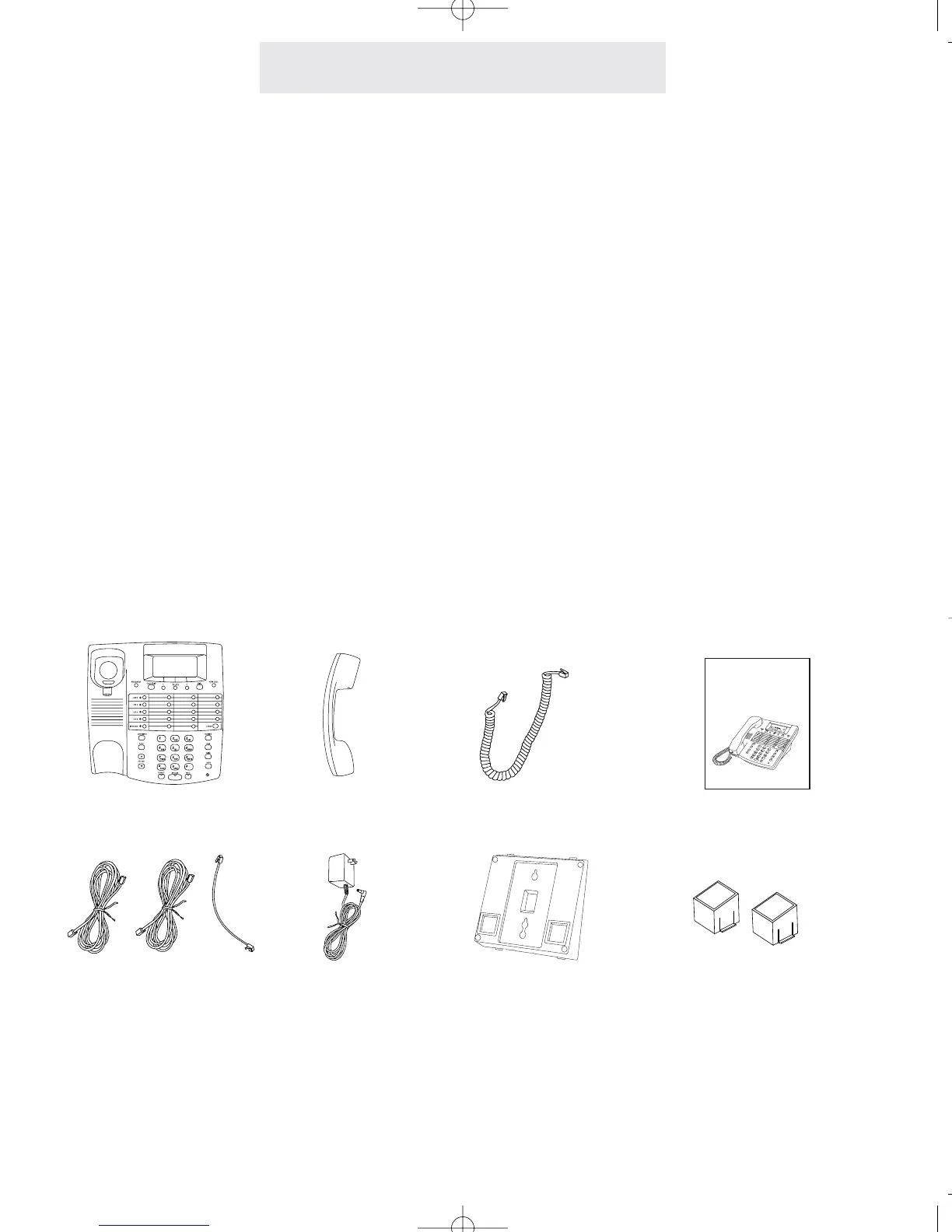ii
The TMC EPIC System Intercom Speakerphone is designed for easy installation in your home
or office. However, it is important that you follow these few simple guidelines:
- Take a few minutes to read this manual so that you thoroughly understand the instructions to
be followed for proper installation of your EPIC System phones.
- This User’s Guide provides easy to understand directions for operation of your system. Please
retain these instructions for future reference when adding stations or making changes to your
system.
Packing List
Remove the unit from the package and check this list to be certain all parts are included:
To order any packing list items, call toll-free 1-800-TMC-1638.
Telephone Base Unit
Telephone Line Cords
(2 long and 1 short)
Wall Mount
Bracket/Desk Pedestal
Handset Coiled Handset Cord This User’s Guide
User’s Guide
Getting Started
Before you begin . . .
AC Adapter
Two Desk Pedestal
Feet