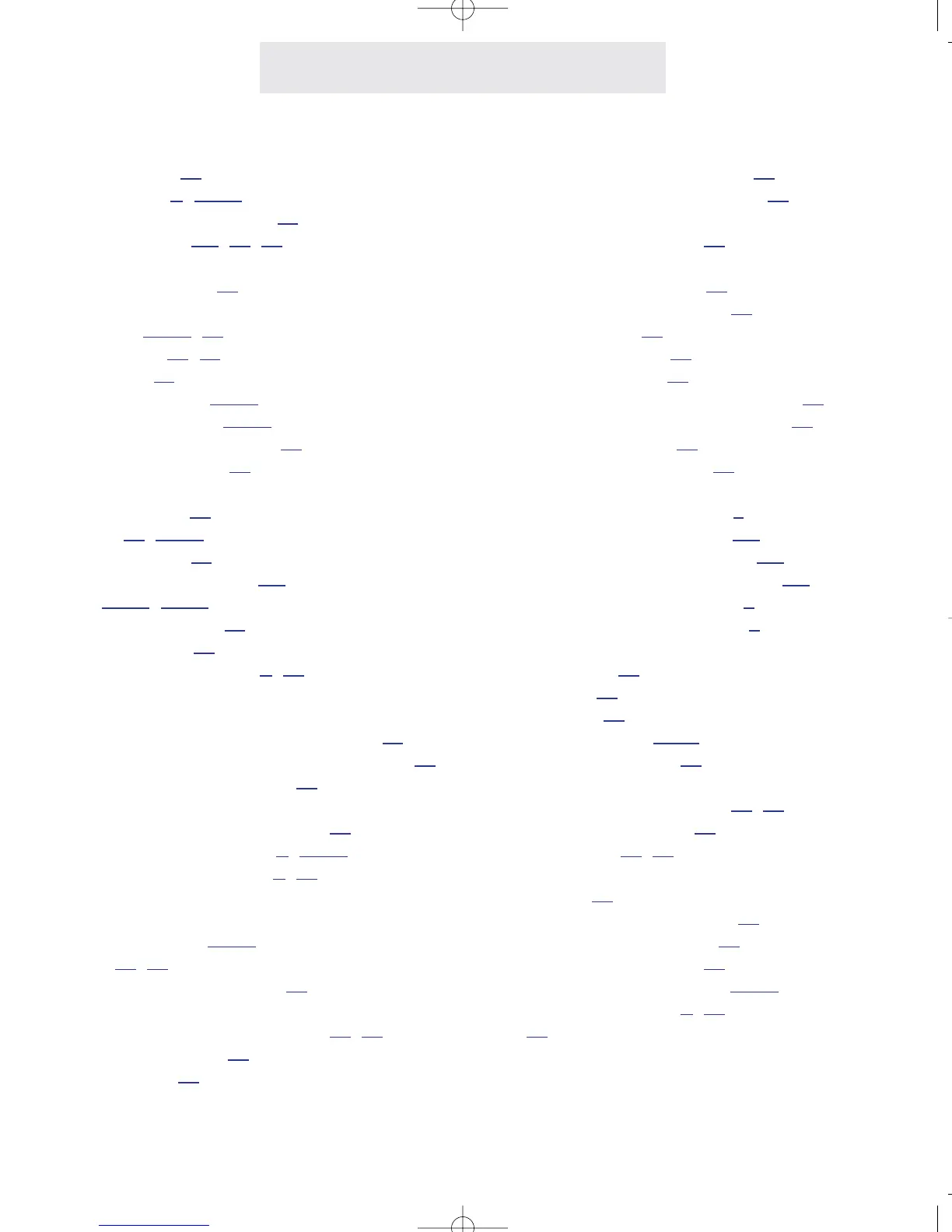Index
80
Access Code, 14
Accessories, iii
, 66-67
Automatic Line Selection, 12
Auxiliary Lines, 2-3
, 19, 59
Battery Operation, 68
Caller ID, 32-33, 49
Call Privacy, 18, 39
Call Timer, 41
Centrex Console, 62-63
Centrex Operation, 60-63
Clock & Calendar Setting, 43
Conference Calling, 29
Data/Fax Jack, 65
Delete, 25, 32-33
Desk Pedestal, 20
Desk/Table Installation, 4-5
Dial, 32-33, 46-47
Distinctive Ringing, 13
Do Not Disturb, 37
Door Intercom Adapter, iii
, 67
Erasing Numbers
- erasing all memory dial numbers, 49
- erasing all shared directory numbers, 49
- erasing toll restrictions, 49
Erasing Settings
- erasing all feature settings, 72
External Feature Module, iii, 66-67
External Paging Adapter, iii, 66
FCC Information, 76-77
Flash, 35
, 48
- adjusting flash length, 71
Handsfree Answer on Intercom, 51
, 54
Headset Operation, 42
Hold Feature, 27
- adjusting held call reminder, 69
- adjusting auto hold drop time, 70
Indicator Light Description, 21
Intercom
- making intercom calls, 50
- answering intercom calls, 51
- making pages, 52
- making All Pages, 52
- answering pages, 53
- blocking pages at your telephone, 53
- using Off Hook Voice Announce, 55
- monitoring a room, 56
- intercom ring selection, 54
Installation
- identifying existing wiring, 1
- planning your installation, 2-3
- installing desk/table phones, 4-5
- installing wall mounted phones, 6-7
- assigning station numbers, 8
- verifying proper installation, 9
Line Preference, 12
Line Reserve, 38
Line Selection, 12
Location of Controls, vii-viii
Loop Voltage Detection, 73
Making and Answering a Call, 25, 28
- using speakerphone, 25
- using redial, 26, 49
Memory Dialing
- features, 44
- storing numbers & dialing, 45
- personal directory dials, 46
- shared directory dials, 47
- special memory features, 48-49
Music On Hold Adapter, iii
, 66
Mute, 36