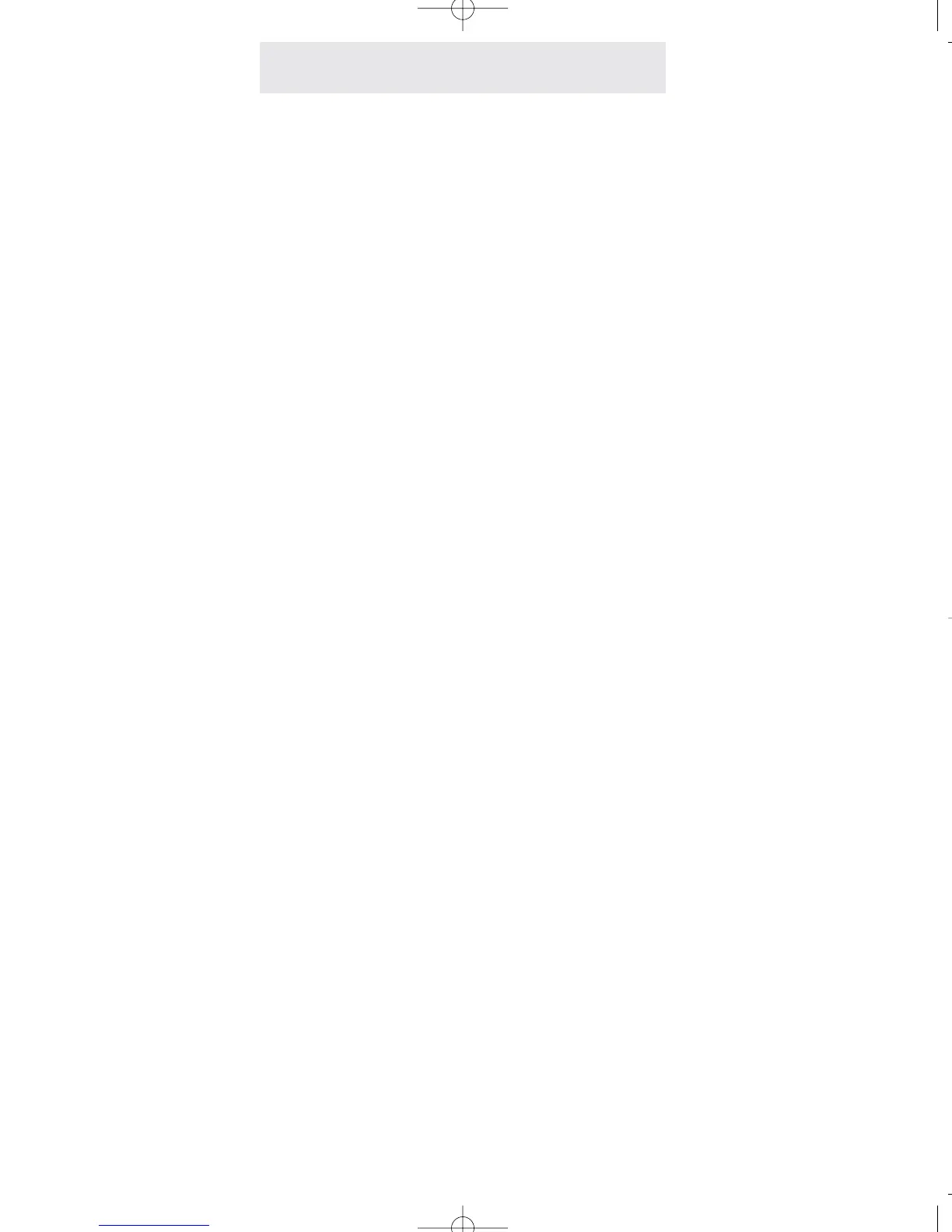Adjusting Held Call Reminder
Additional Information
1 Press PROGRAM.
- The display will read “Program...”
2 Press the soft key under NEXT
repeatedly, until “Hold Remind”
appears in the display. The display
will show the currently set held call
reminder time.
3 Press the soft key under CHANGE
repeatedly, until the desired held call
reminder time is displayed.
The choices are:
Hold Remind:2min (factory setting)
Hold Remind:1min
Hold Remind:30s
Hold Remind:OFF
4 Press PROGRAM to exit.
Your EPIC telephone is factory-set to automati-
cally alert you at 2 minutes, and then every 2
minutes thereafter, if a caller is still on hold. This
feature is designed to prevent calls from acci-
dentally being left on hold for long periods. If you
would prefer a different first reminder time, you
may change the setting to 30 seconds or 1
minute, or you may set the Held Call Reminder
OFF if you prefer.
69