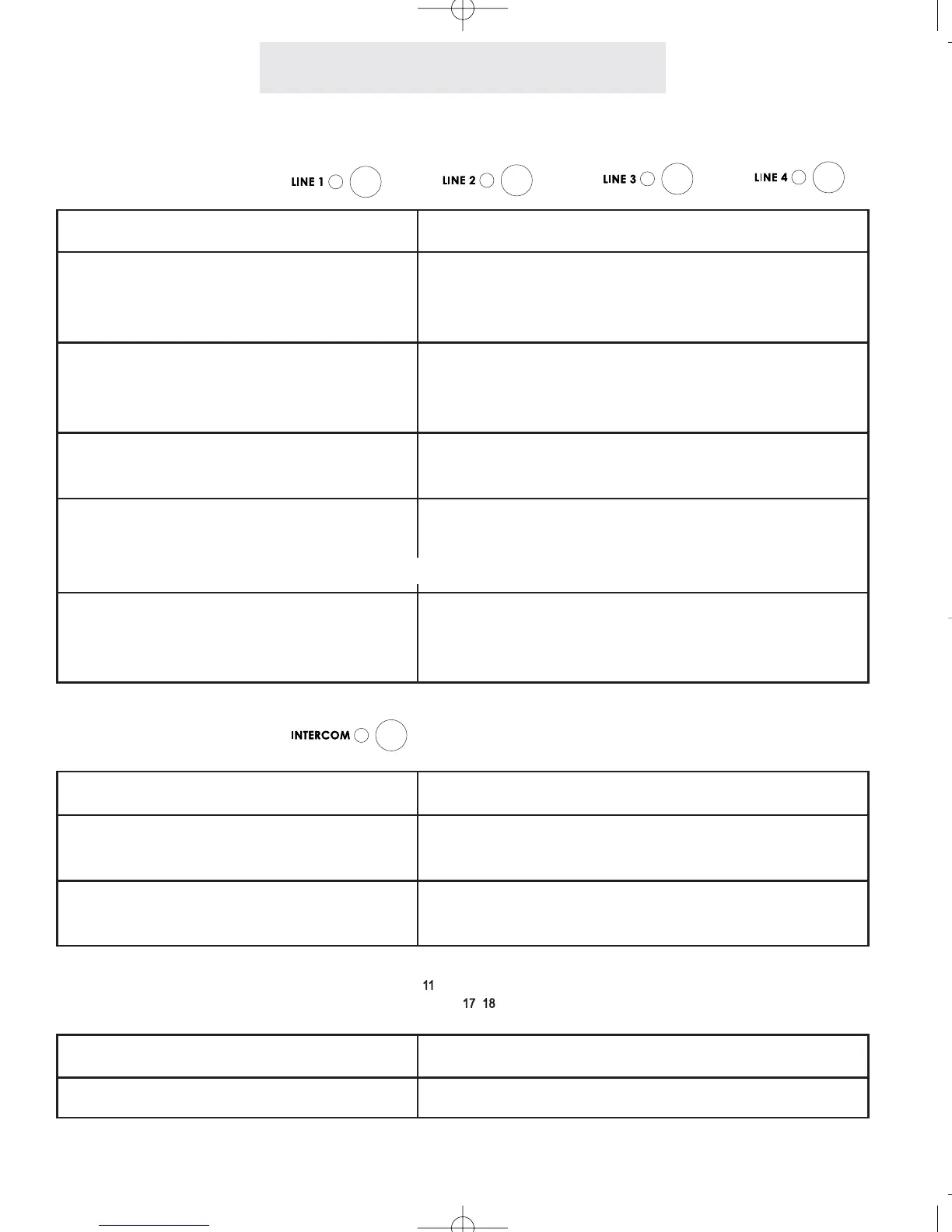Operating Your System
Indicator Light Description
Off Line is free
On steady (red) Line is in use at another station
On steady (green) Line is in use at your station
On steady (orange) Line is reserved at your station
Flashing slowly (orange) An outside call is ringing at your telephone
Flashing slowly (red) An outside call is ringing, but your ringer is Off,
Delayed, DND, or another call is already ringing
On (red) plus wink Call is on hold at another station
On (green) plus wink Call is on hold at your station
On (red) plus orange wink Call is on hold past reminder time at another ext.
On (green) plus orange wink Call is on hold past reminder time at your station
Note that the orange wink alerts everybody to a call that is still on hold past the reminder time.
Flashing quickly (red) Call is being transferred to all stations
Flashing quickly (green) Call is being transferred to your station
21
Line indicators
Intercom Indicator
Off Intercom is free
On steady (red) Intercom is in use at another station
On steady (green) Intercom is in use at your station
Flashing quickly (red) Someone is paging all stations
Flashing quickly (green) Someone is intercoming or paging your station
LCD Station In-Use Indicators
Off That station is free
On That station is in-use