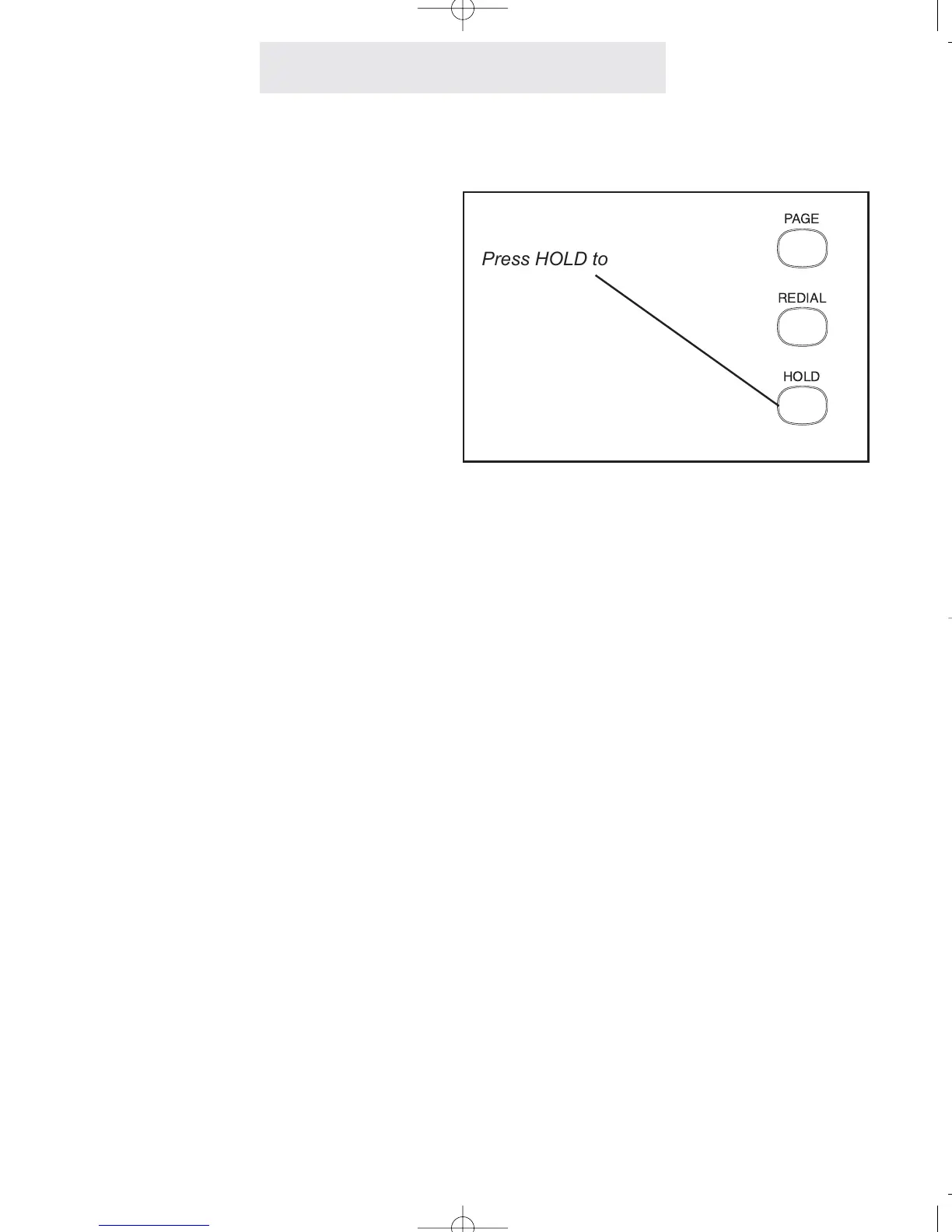Operating Your System
27
To put an outside call on hold:
1
Press HOLD.
2 To take the call off hold, press the
line button of the line on hold.
Note: Once a call is on hold,
it can be taken off hold by
any EPIC telephone.
While a caller is on hold, you can replace the
handset without disconnecting the call. Press
the LINE button at any time to return to your call.
Note: You cannot put an intercom call on hold.
If the call is still on hold at your telephone after
one minute, a triple ring will sound, and will
sound every minute thereafter to alert you that
the caller is still on hold.
Note: If you wish, you may change the first held
call reminder from two minutes to a different
time. (See Page 69.)
You can also take a call off from hold at a non-
EPIC telephone, by simply seizing the line at that
telephone.
Using Hold