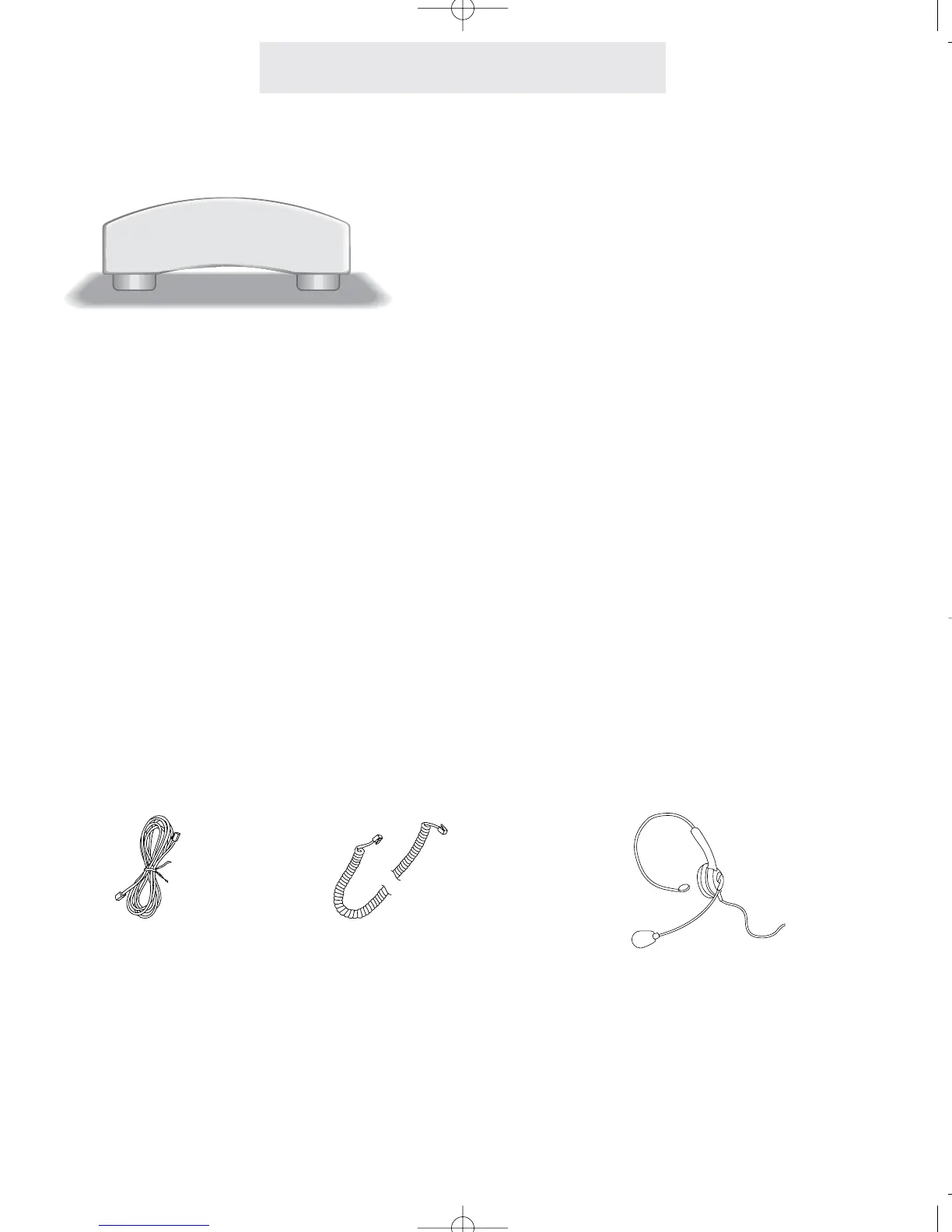Optional Accessories
To order an accessory or get the name of the TMC Dealer nearest you, call toll-free
1-800-TMC-1638.
iii
The External Feature Module is an exciting addition to
the EPIC System. It offers ONE of the following fea-
tures, which you decide by setting switches on the mod-
ule itself. If you ever need more than one feature, you
can add additional Feature Modules to your system.
External Feature Module (Model number 800-EFM)
Each External Feature Module offers ONE of the following features:
Music On Hold Adapter
Enables you to hook-up your radio or a continuous loop recorded message to the system to pro-
vide professional music or a recorded message to callers on hold.
External Paging Adapter
Allows the connection of an external amplifier and speaker to the system, for paging from any
EPIC telephone. Perfect for warehouses, outdoors, or for making announcements throughout an
entire office.
Door Intercom/Door Opener Adapter
Enables you to connect a door intercom speaker to the system. Also enables you to connect a
magnetic door strike, which can be opened from any station. Perfect for warehouses, front doors
or unattended entrances.
Other Optional Accessories:
25-foot handset cord headset25-foot line cord