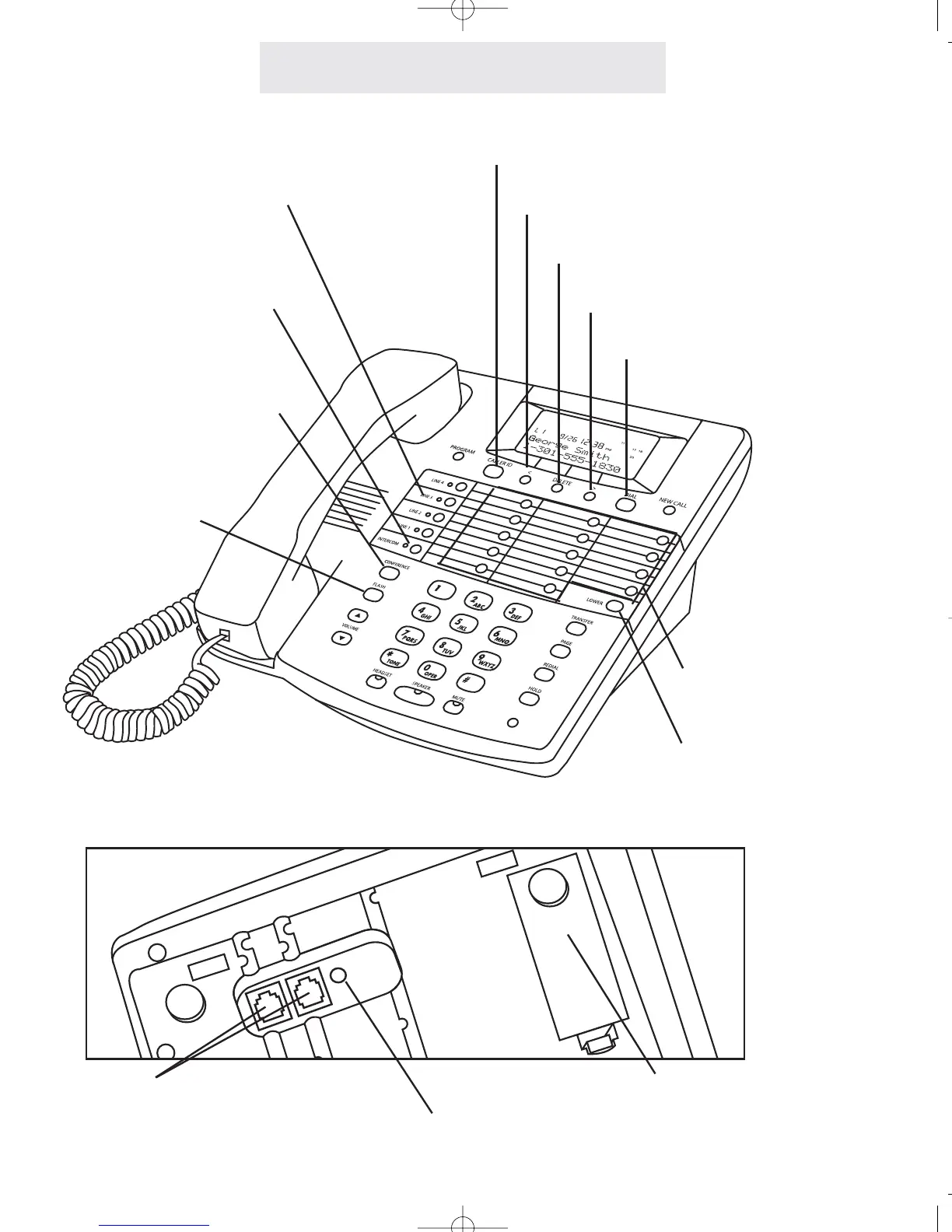viii
Location of Controls
LEFT ARROW Button (pp. 32-33, 46-47)
DELETE Button (pp. 25, 32-33)
RIGHT ARROW Button (pp. 32-33, 46-47)
DIAL Button (pp. 32-33, 46-47)
CALLER ID Button (pp. 32-33)
LOWER Button (p. 45)
CONFERENCE Button (p. 29)
FLASH Button
(pp. 35, 48)
Battery Compartment (p. 68)
Line Jacks (pp. 4, 6)
AC Adapter Jack (pp. 5-6)
MEMORY Buttons (p. 45)
LINE Buttons and
Indicators (pp. 21, 25, 38)
INTERCOM Button and
Indicator (pp. 21, 50-53)