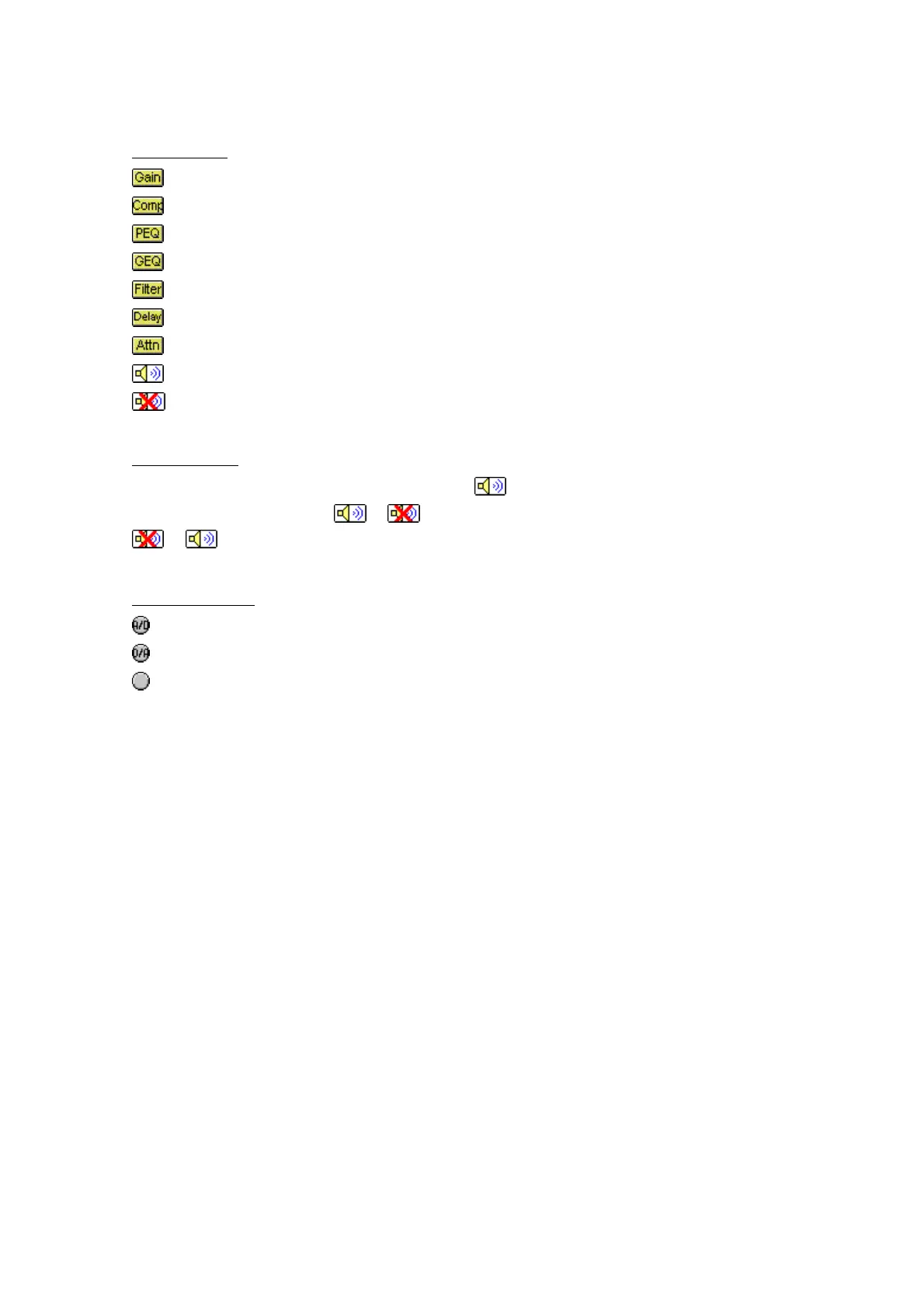22
Other boxes
← Gain
← Compressor/Noise gate
← Parametric equalizer
← Graphic equalizer
← Filters
← Delay
← Attenuater
← Mute (off)
← Mute (on)
Mute settings
To mute a channel, double-click the output's box. A “X”(cross) will appear in the box, and
that channel will be muted.
→ To cancel muting, double-click again on the same box.
→
.
Signal indicator
← Displays the signal level immediately after A/D conversion.
← Displays the signal level immediately after D/A conversion.
← Displays the output level.
Red : The signal level is above 18 dB*
Green : The signal level is above -48 dB* but under 18 dB*
Gray : The signal level is under -48 dB*
* 0dB = 0.775V
