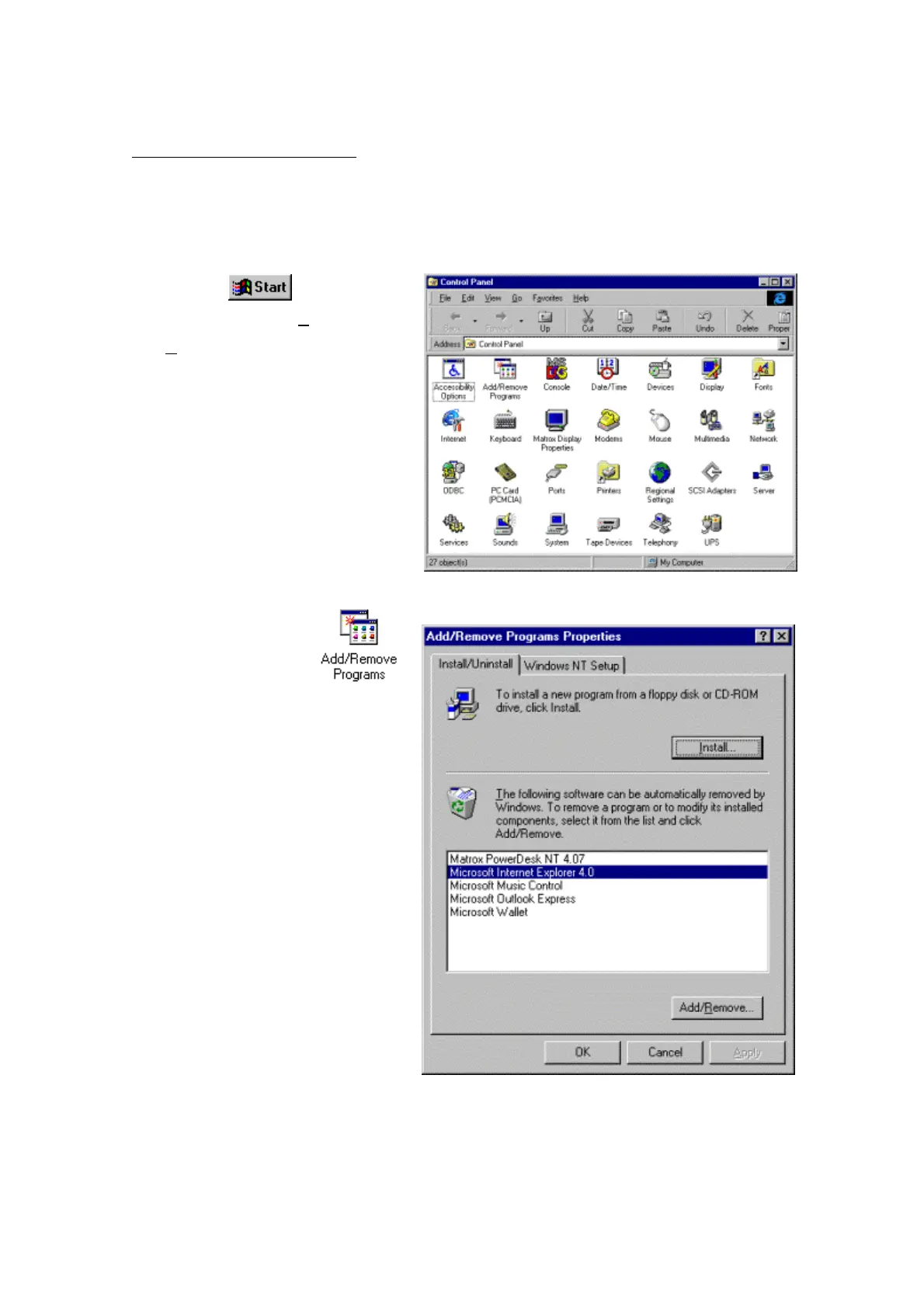4
2. Installation method
There are two installation disks (labeled Disk 1 of 2 and Disk 2 of 2).
Proceed with installation as follows:
Be sure to close any applications that are running before beginning the installation process.
1. Click the
button on the
screen and select Settings
→
Control Panel. The window shown
at right will appear.
2. Double-click the icon
in the Control Panel window to
display the window shown at right.