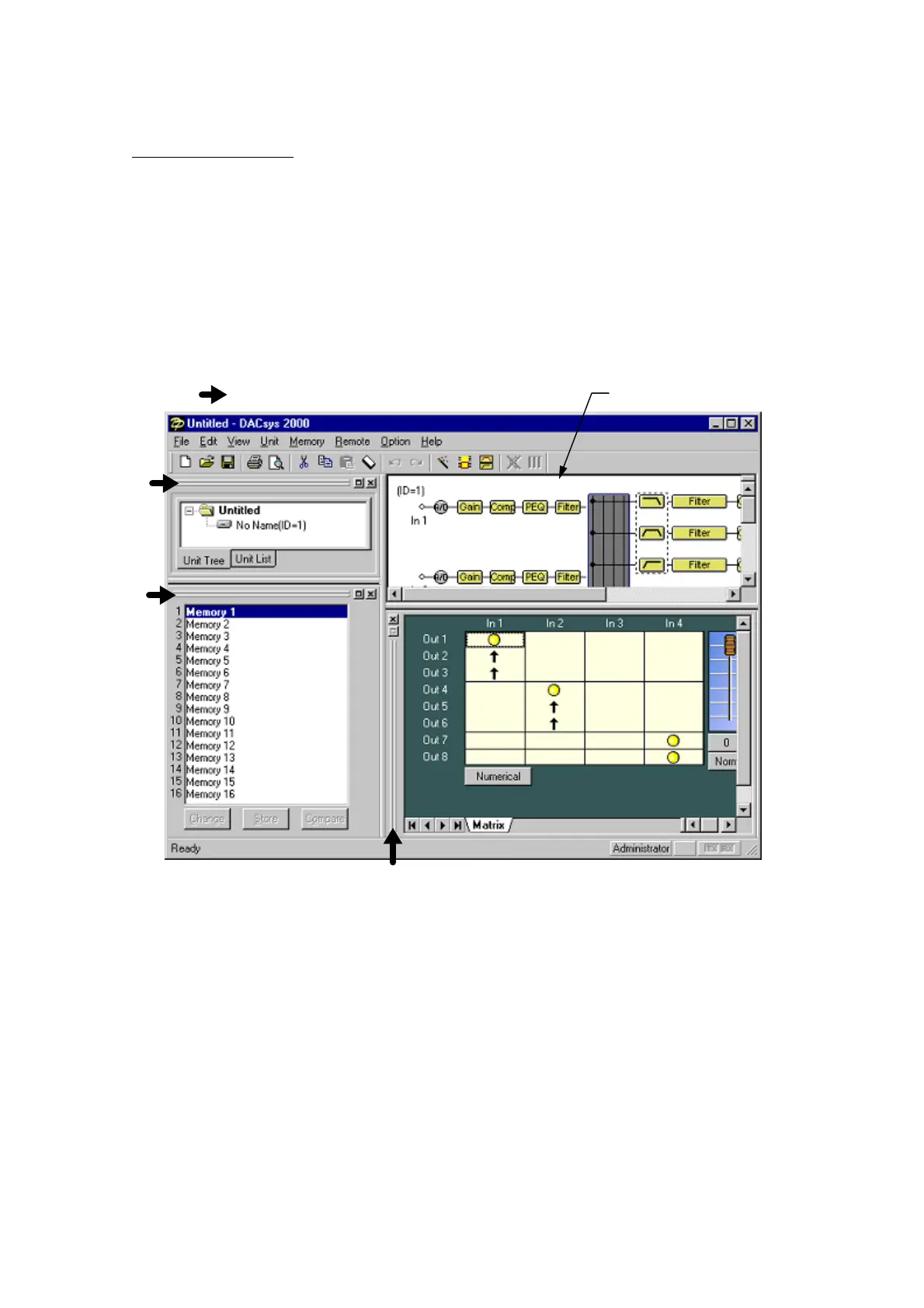60
21. Supplement
l Docking/floating window operation
The Mute All Window and each viewer except Flow Viewer can be docked to the main window or
floated on the desktop.
1. Example of the docked Memory Viewer
- Floating the window
To switch the window from docking to floating, double-click the boarder of the docked window.
Boarder of the docked window
Flow Viewer (fixed window)
