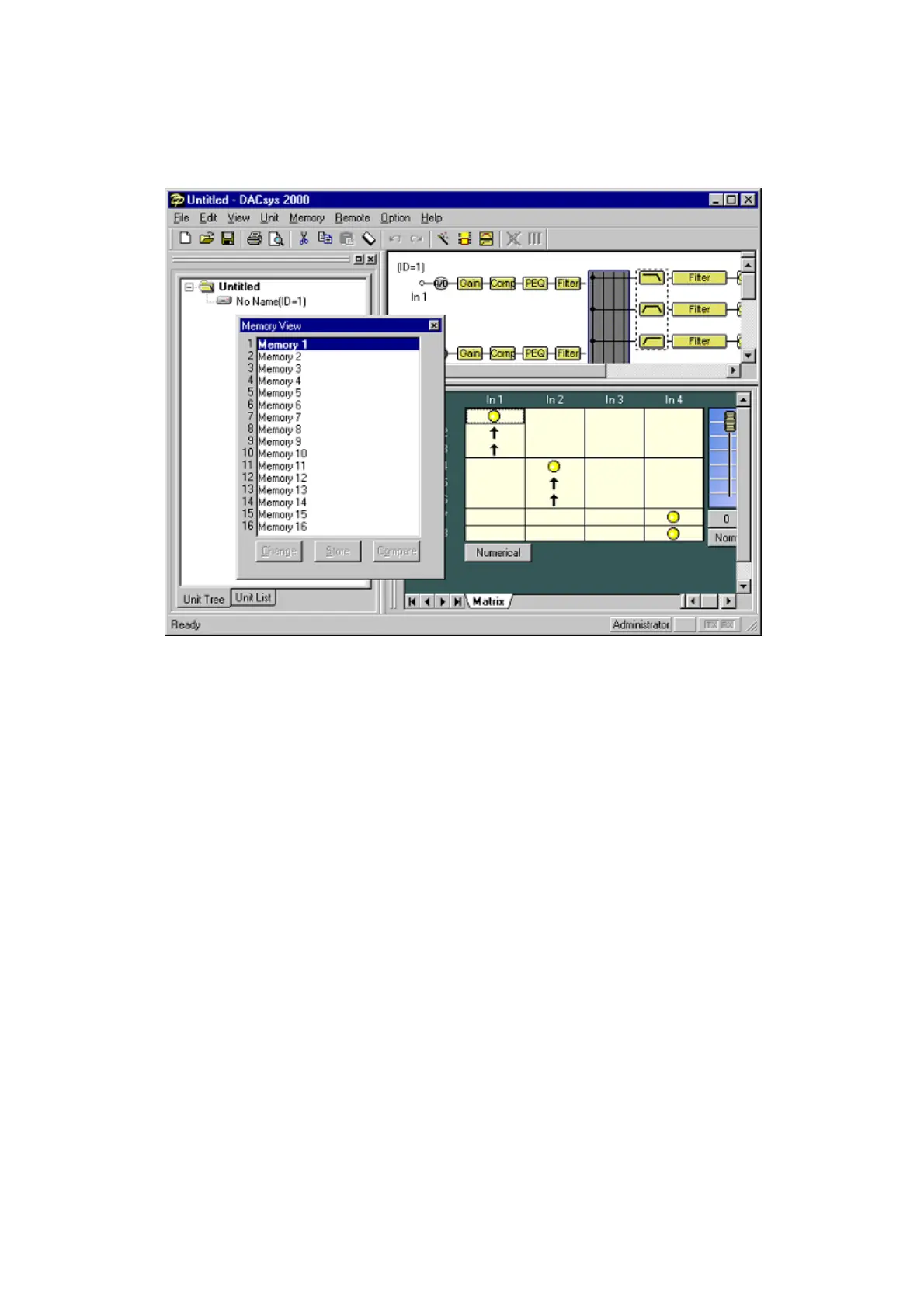61
2. Example of the floated Memory Viewer
- Docking the window
To dock the floating window, double-click its title bar, or drag and drop its title bar to the desired
position on the main window.
- Moving or resizing the floating window
To move the floating window, right click the title bar, then select "Move" from the dropdown menu,
and drag and drop the title bar to the desired position.
(Note)
When you use drag & drag operation instead of using "Move" from the menu, you may dock the
floating window depending on the position to which you drag and drop the window. To surely
move the floating window, be sure to select "Move" from the menu.
To resize the window, click and drag the window's boarder.
