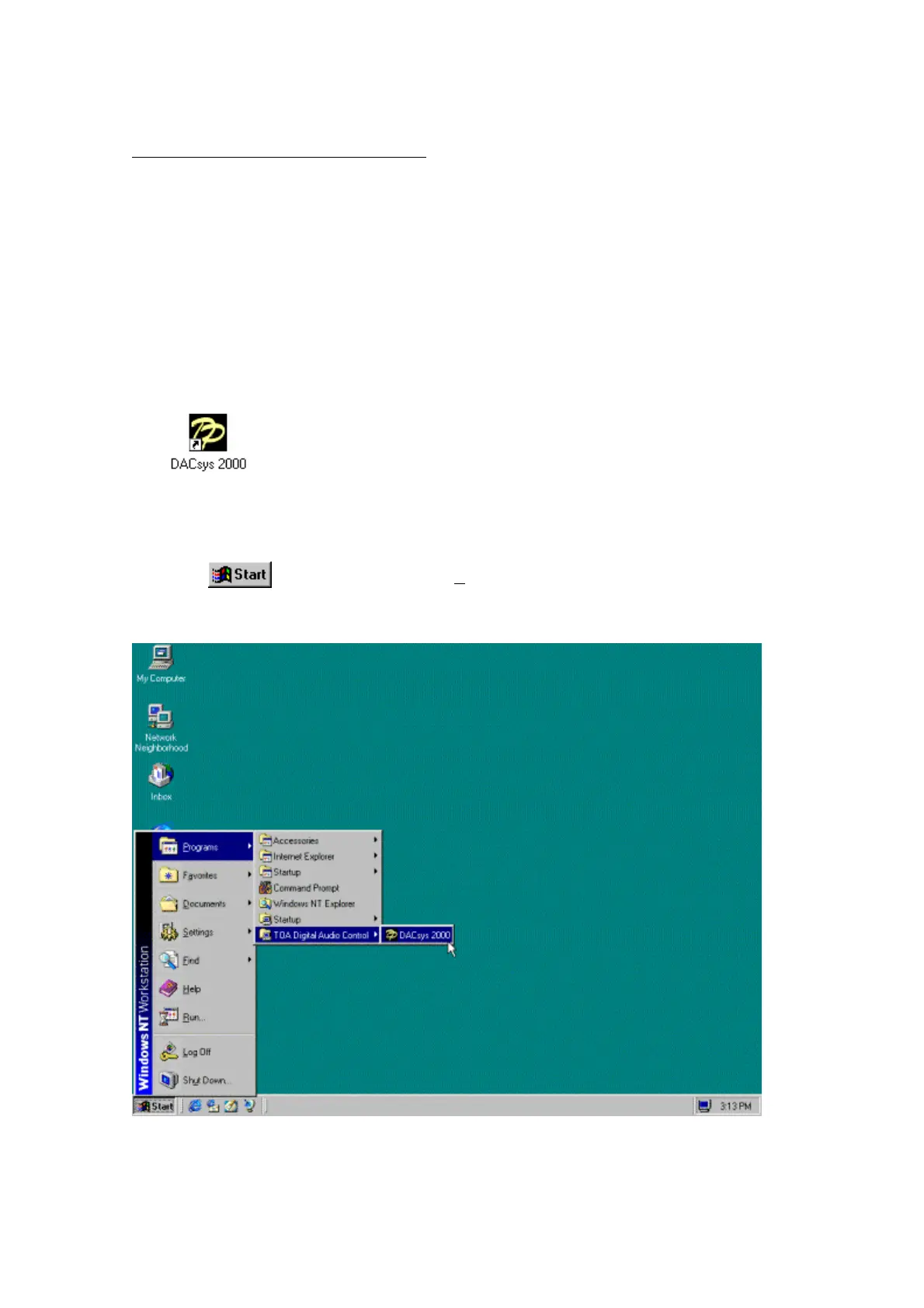8
3. Launching the application
To launch the application once it has been installed, follow either of the two procedures
described below:
1. Create a desktop shortcut and launch the application by clicking its icon.
Drag the icon DACsys 2000 (which will be displayed immediately when installation is
completed) with the mouse while holding the Ctrl key pressed and drop it onto the desktop (to
copy the icon). This will set it up as a shortcut on your desktop. Then launch the application
by double-clicking this shortcut icon.
2. Proceed in steps from the Windows Start button.
Click
on the screen the select Program → TOA Digital Audio Control → DACsys2000
to launch the application.
