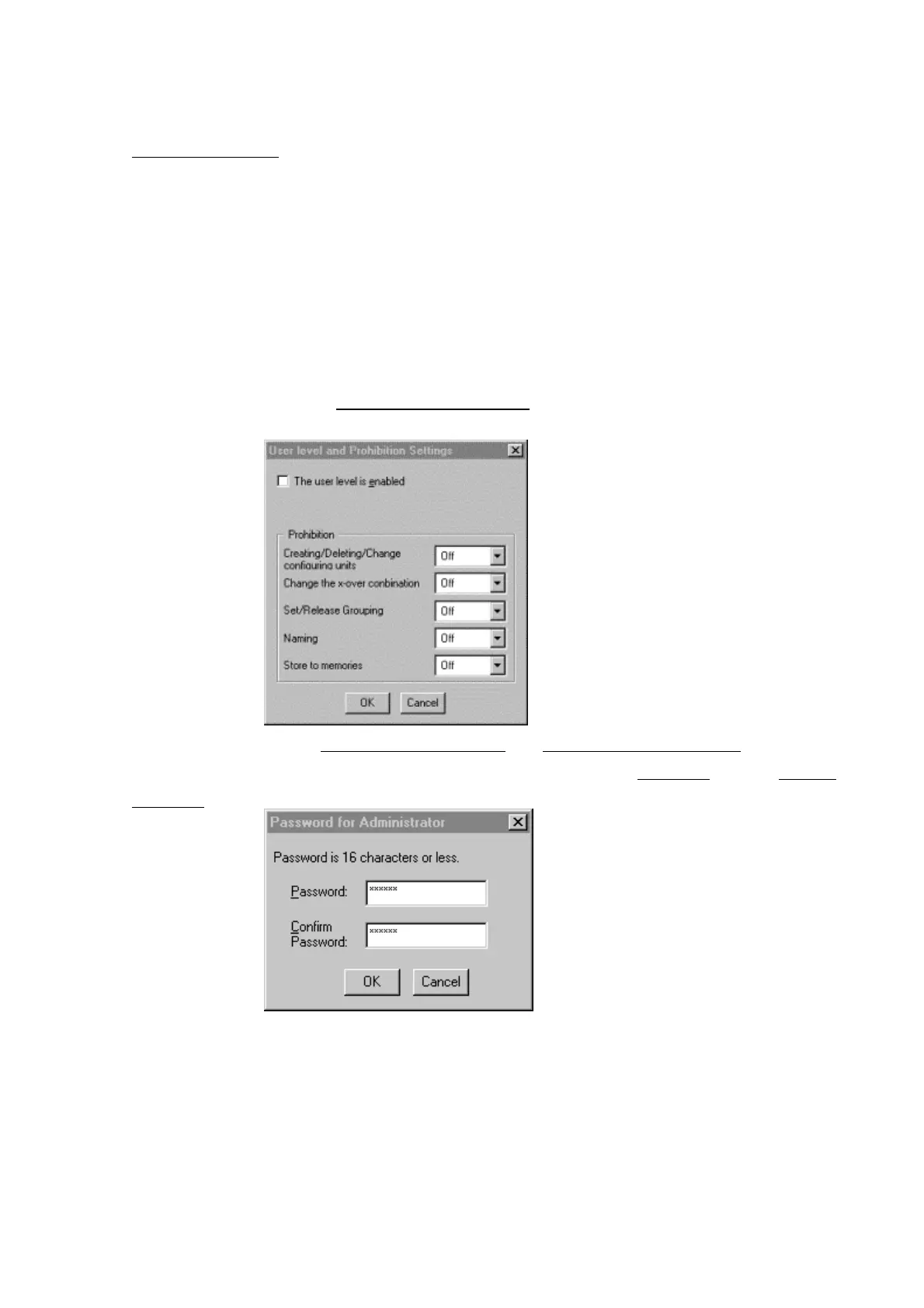46
16. User Level
This software can use the user level properly, when the prohibition is set of the explanation from
now on. A discussion of the user level follows. There are two kinds of user levels as follows.
- Administrator
When the user level setting is not enabled, the user level automatically is administrator.
And the user level is a administrator when logging it on as a manager on the logon screen.
- Operator
The user level is an operator when not logging it on as a automatically on the logon screen.
Select from the menu bar Option
→ Security Settings when enabling the user level. The dialog
box below appears.
When click the checkbox The user level is enabled, the Password for Administrator is displayed.
Enter the password character string of 16 characters or less to the Password and the Confirm
Password, and push the “OK” button.
When the file will be opened next time, the following logon screens are displayed when the user
level is enabled.
