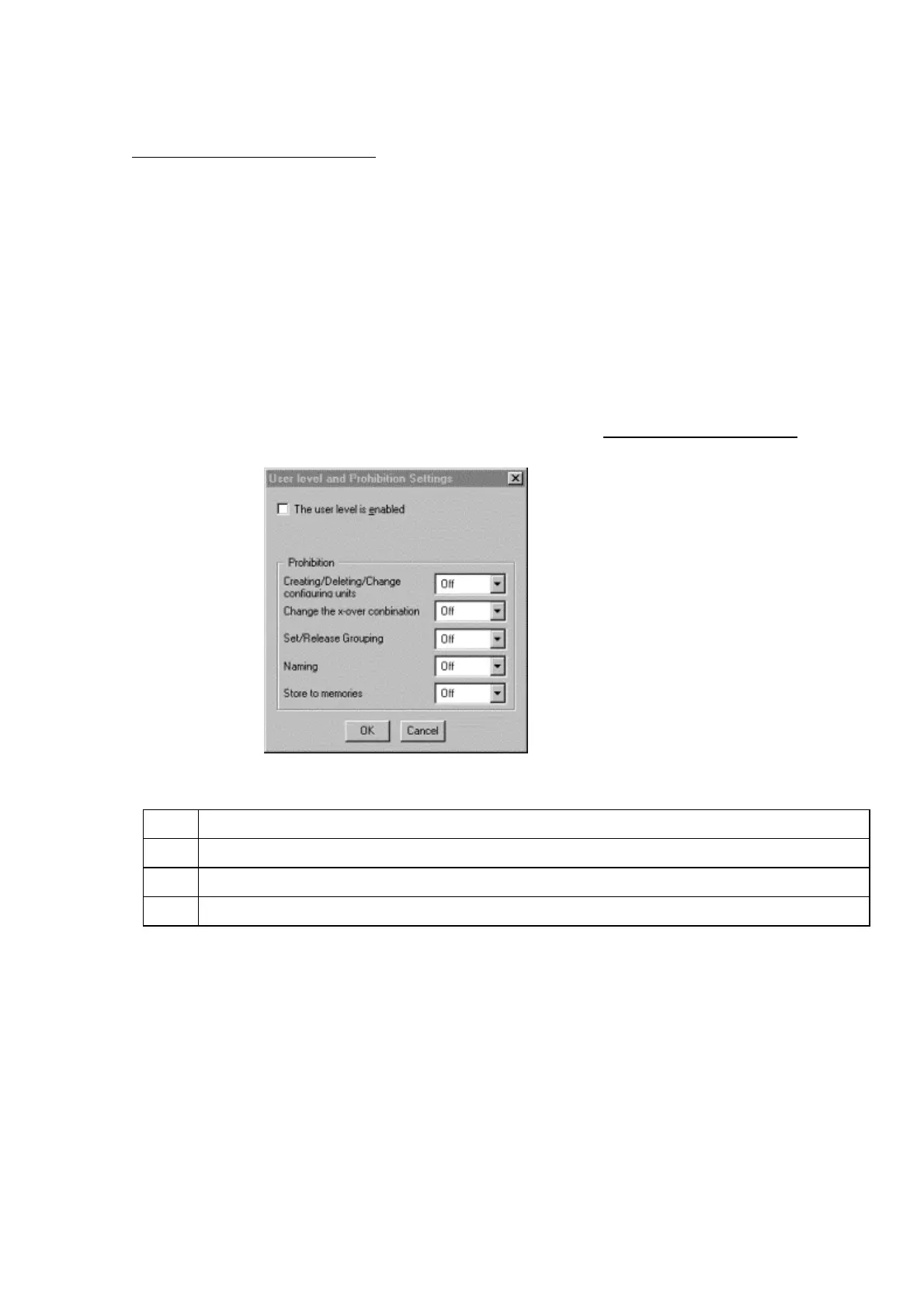48
17. Prohibition Settings
This software can do the prohibition setting to various change operations. The operation which
can be prohibited is as follows.
1. Creating, deletion, and I/O changes of unit
2. Change of crossover combinations
3. Change in grouping settings
4. Change of the name
5. Store to memories
6. Change of parameter of each box
To do the prohibition setting to 1-5, select from the menu bar Option
→ Security Settings. The
dialog box below appears.
Four stages "Off", "Low", "Mid", and "High" can be set respectively.
Off All changes are permitted.
Low The operator is prohibited from changing. The change in the prohibition setting is possible.
Mid The operator is prohibited from changing all.
High Changes other than the prohibition setting by the administrator are prohibited.
