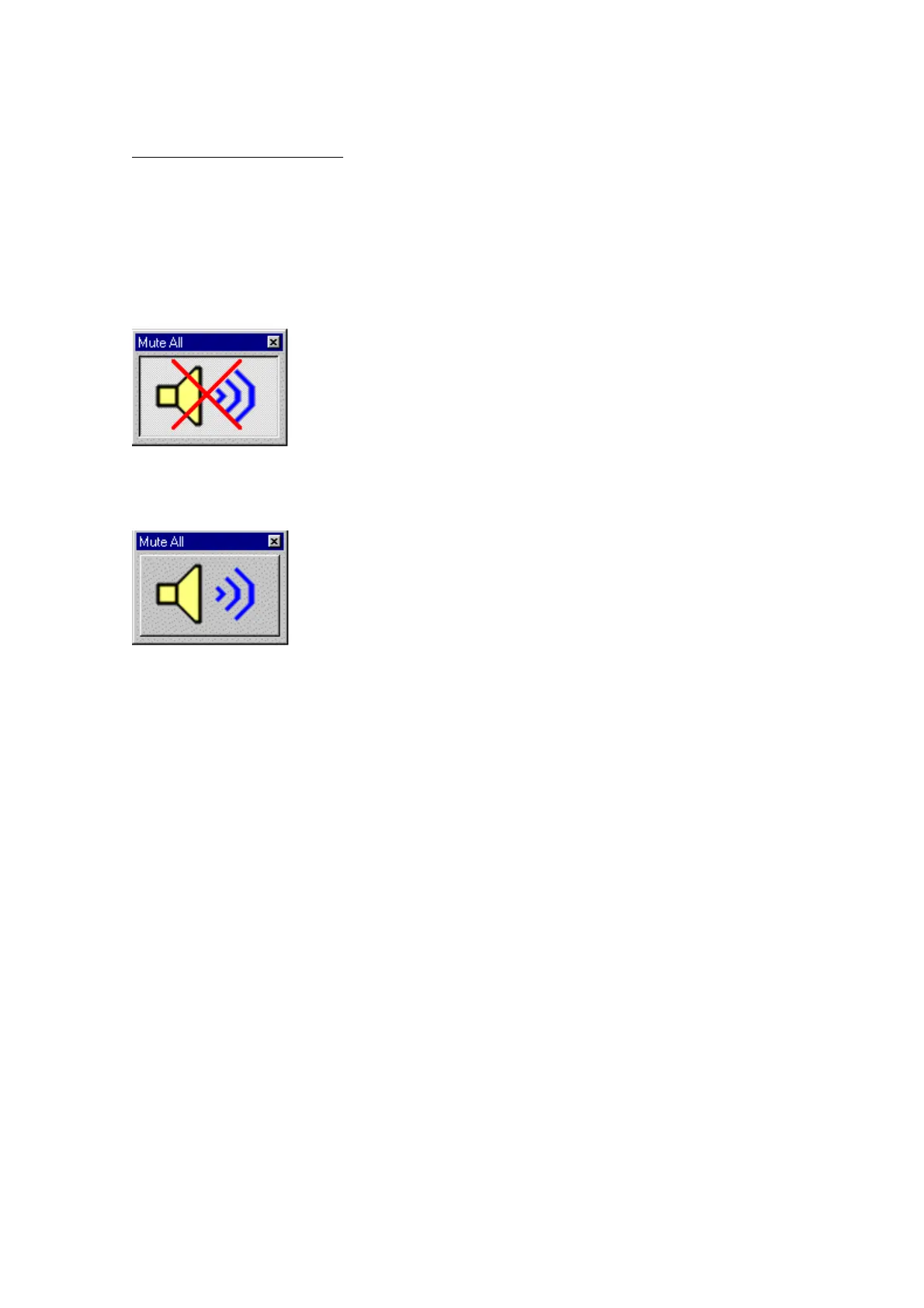43
14. Mute All Window
This section explains about the Mute All Window.
The Mute All Window enables you to mute the output of all units while communication between
the PC and units is being made.
You can switch the display between docking and floating for the Window.
Mute ON: Mutes the output of all units.
Mute OFF: Depends on the mute settings for each output channel (p. 22).
