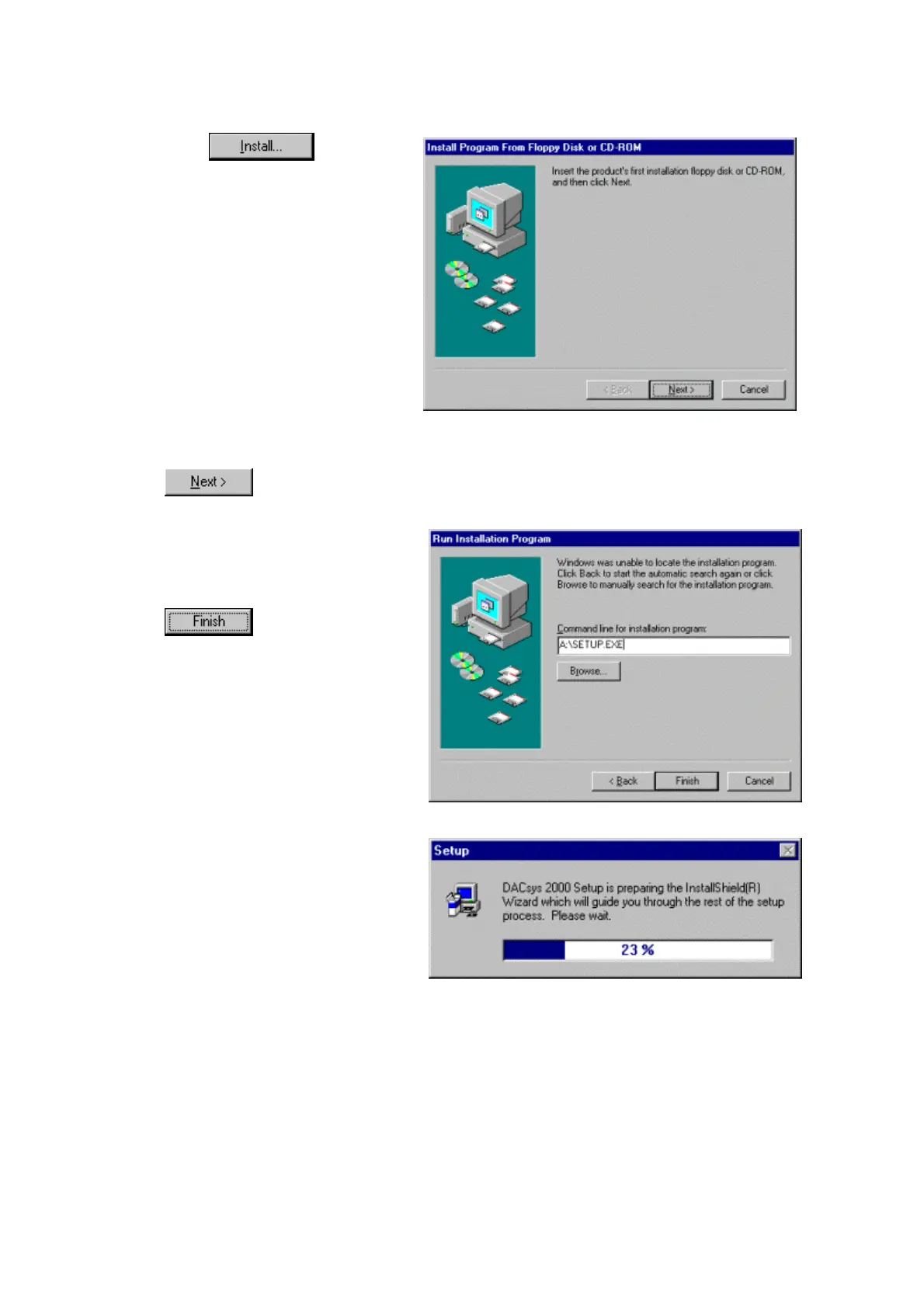5
3. Click . The window
shown at right will appear.
4. At this point, insert the system disk (Disk 1 of 2) in the floppy-disk drive and click
.
5. The system will search the setup
program, and the window shown at
right will appear. Then click
.
6. During the preparation for
installation, the window shown at
right will be displayed.