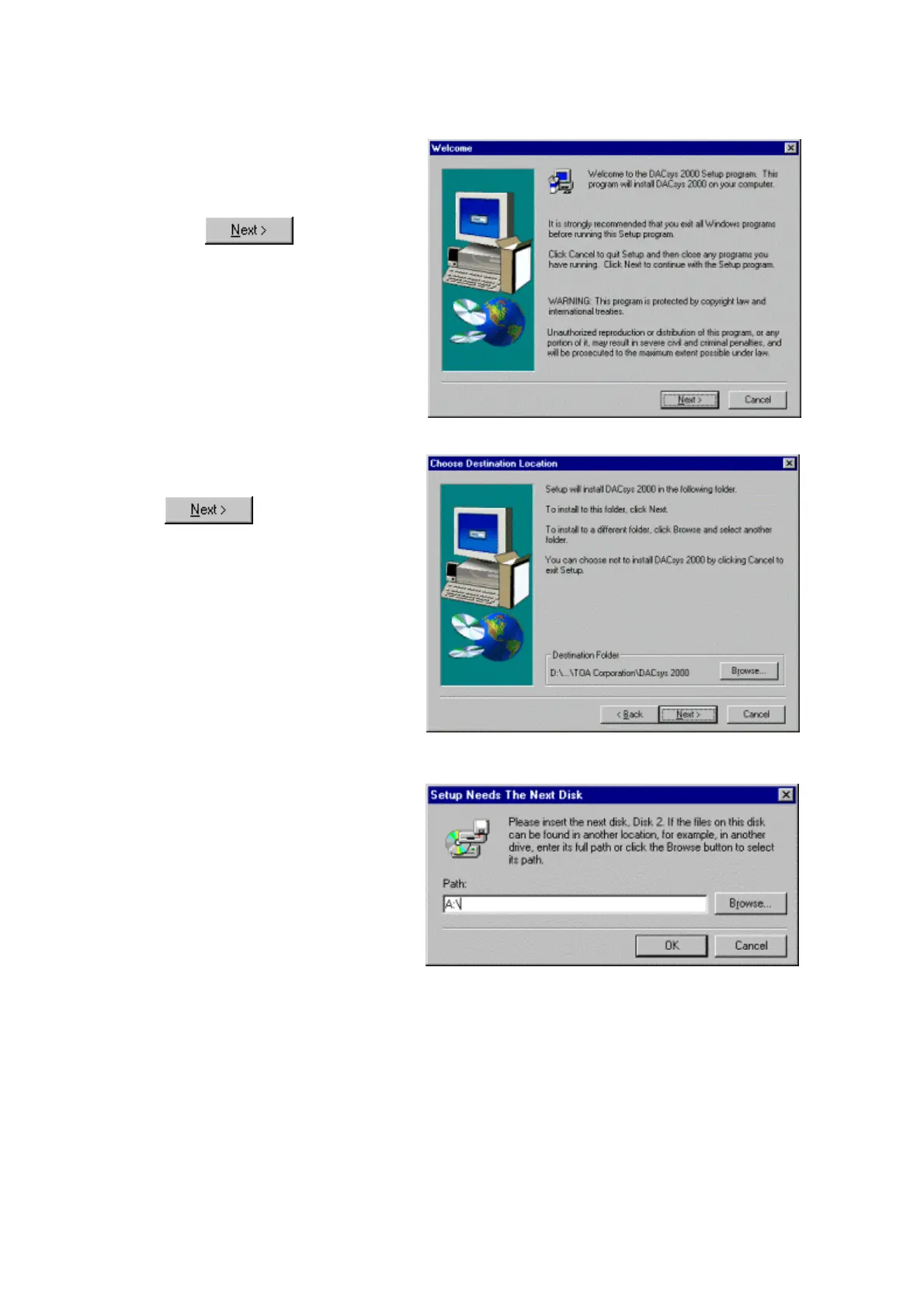6
7. If the window shown at right
appears, carefully read the
information in the window and then
click
.
8. Carefully read the information in
the window and then click
.
9. If the window shown at right
appears, remove the disk (Disk 1
of 2) from the drive and insert Disk
2 (Disk 2 of 2), then click “OK”.
