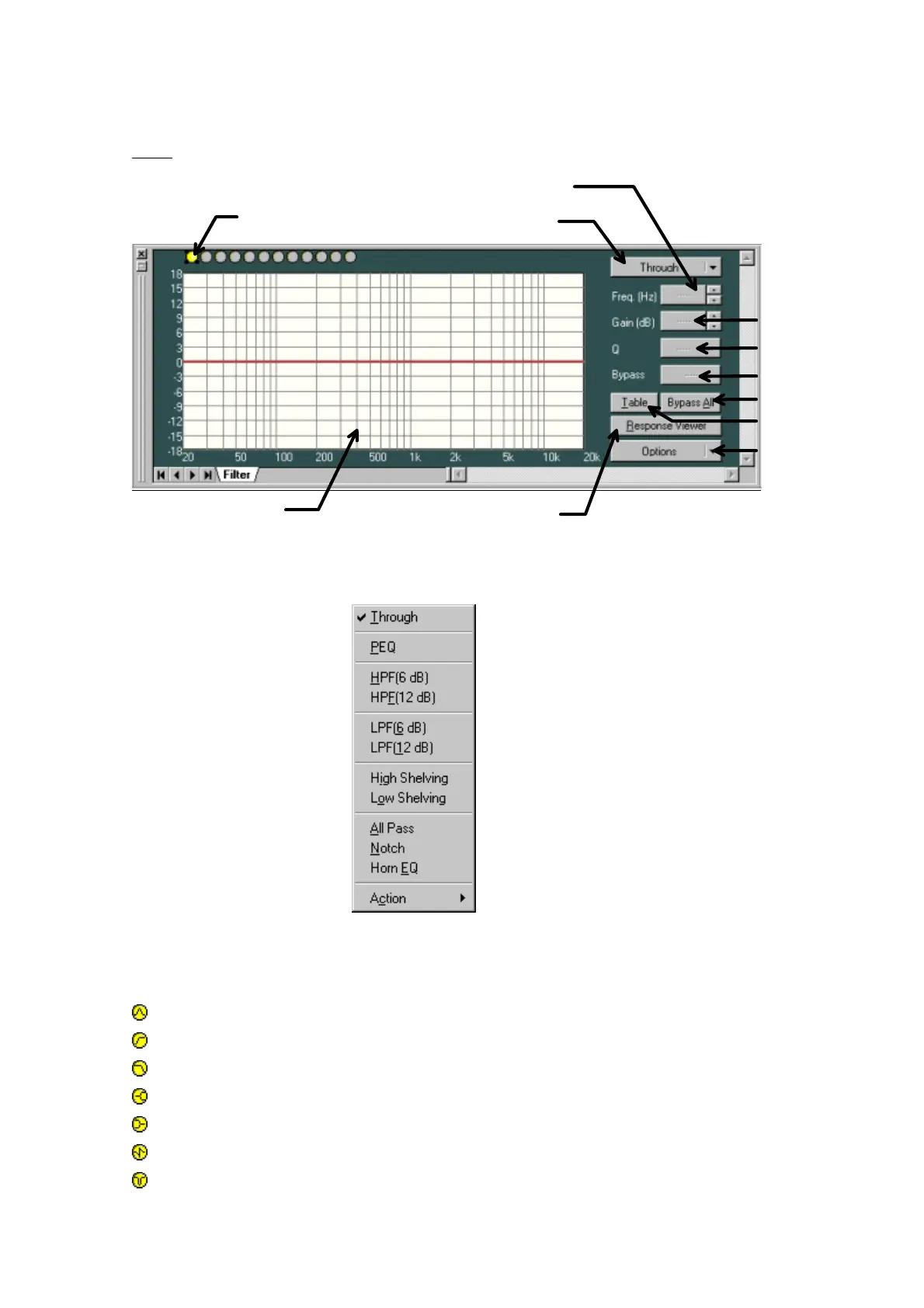31
Filter
- The filter point is selected as necessary from the filter-point list. You can display the pop-up
menu below by clicking the right button of the mouse at the desired point from the filter-point list.
- Any selection made from this list other than through will be displayed on the Filter control with a
circle.
- The yellow circles indicate the selected filter points.
- PEQ
- HPF
- LPF
- High Shelving
- Low Shelving
- All Pass
- Notch
Filter-point list
Filter-type display button
Options button
Filter control
Bypass All button
Frequency display button
Gain display button
Q display button
Bypass button
Response Viewer display button
Table View button
