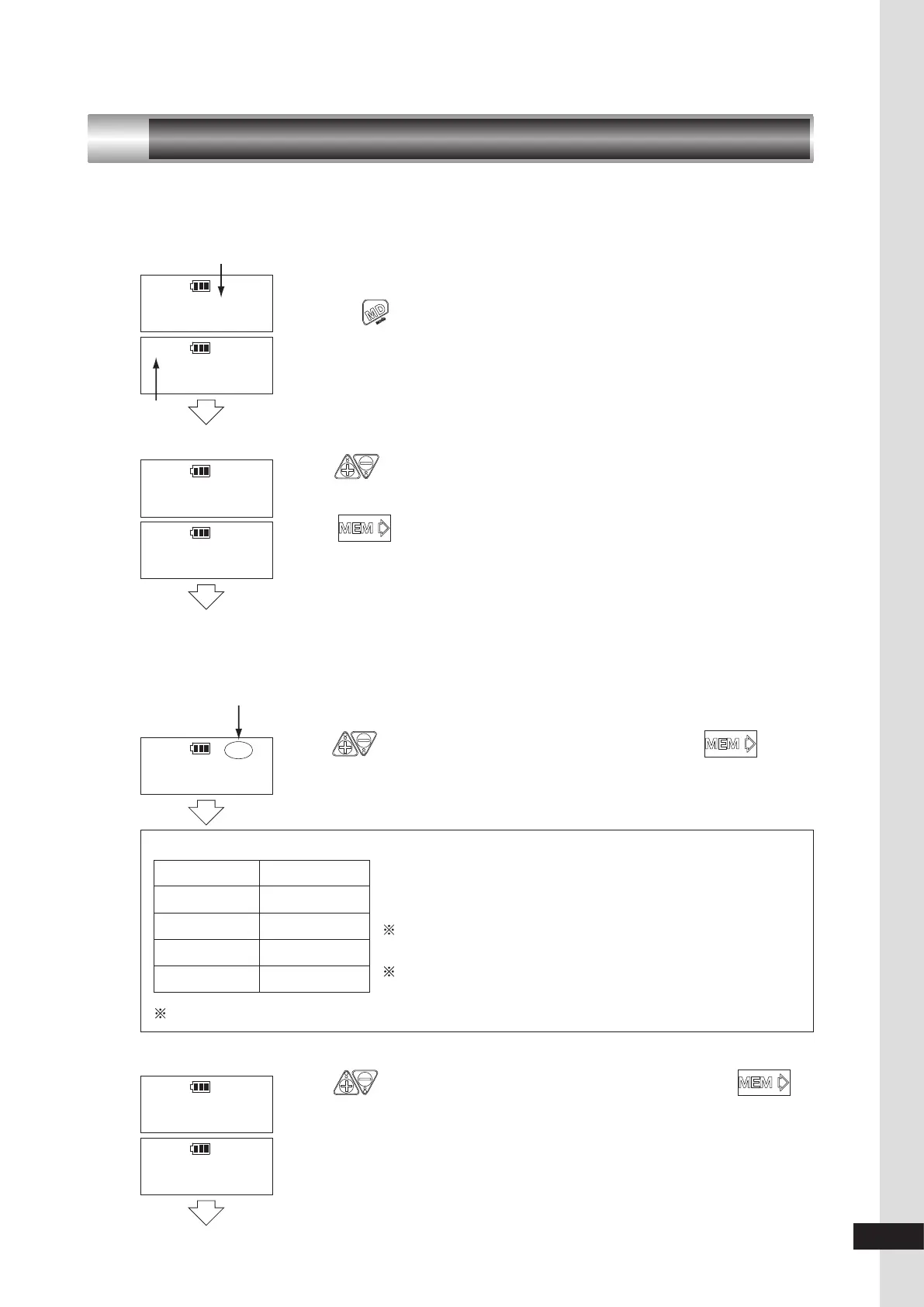22
DIGITAL TORQUE WRENCH “DATA TORK” MODEL CEM3-G
10
Settings
This chapter explains settings of various types of modes and functions.
(Sample displays shown below are all LCD (left) display.)
N·m
10 : 30
000
N·m
000
0.0
Dual
Mode
LCD
Mode
1. Set the counter to 000 (M-3 mode) or 00 (M-2 mode).
2. Push for 2 seconds till it enters measurement mode.
N·m
SEL
MODE-M
N·m
SEL
MODE-T
(1) Measurement mode setting
Use key to select "MODE-M" for inspection mode and
"MODE-T" for tightening mode.
Push to confirm.
N·m
USEL
UNIT
(2) Measurement unit setting (Default: N·m)
Select the torque unit (N·m / kgf·cm / kgf·m / lbf·in / lbf·ft).
The measured torque and the set torque will be converted into the
selected torque unit.
Use key to select the torque unit and press key to
save and proceed to the next.
Note) "kgf·cm" and "lbf·in" units are not included in CEM850N3X32D-G.
N·m
HI
000.0
N·m
HI
050.0
(3) Upper limit setting
Use key to set the upper limit value and push to
confirm.
Selected torque unit
blinks (N·m / kgf·cm
/ kgf·m / lbf·in / lbf·ft)
Conversion factors
N·m kgf·cm 10.1972
N·m kgf·m 0.101972
N·m lbf·in 8.8508
N·m lbf·ft 0.73756
Unit conversion table
Rounding of the converted figures
100.0 [N·m] x 0.73756 = 73.756 73.8 [lbf·ft]
73.8 [lbf·ft] ÷ 0.73756 = 100.05 100.1 [N·m]
Converted figures are rounded as above.
Accordingly, the resulted figures may have a margin of errors.
Unit conversion is made based on N·m values with the above
conversion factors.
All the saved data and torque setting values will be converted when making a unit change.
Next setting
Counter
Counter
CEM3-G取扱説明書.indd23CEM3-G取扱説明書.indd23 2016/07/1411:25:122016/07/1411:25:12
