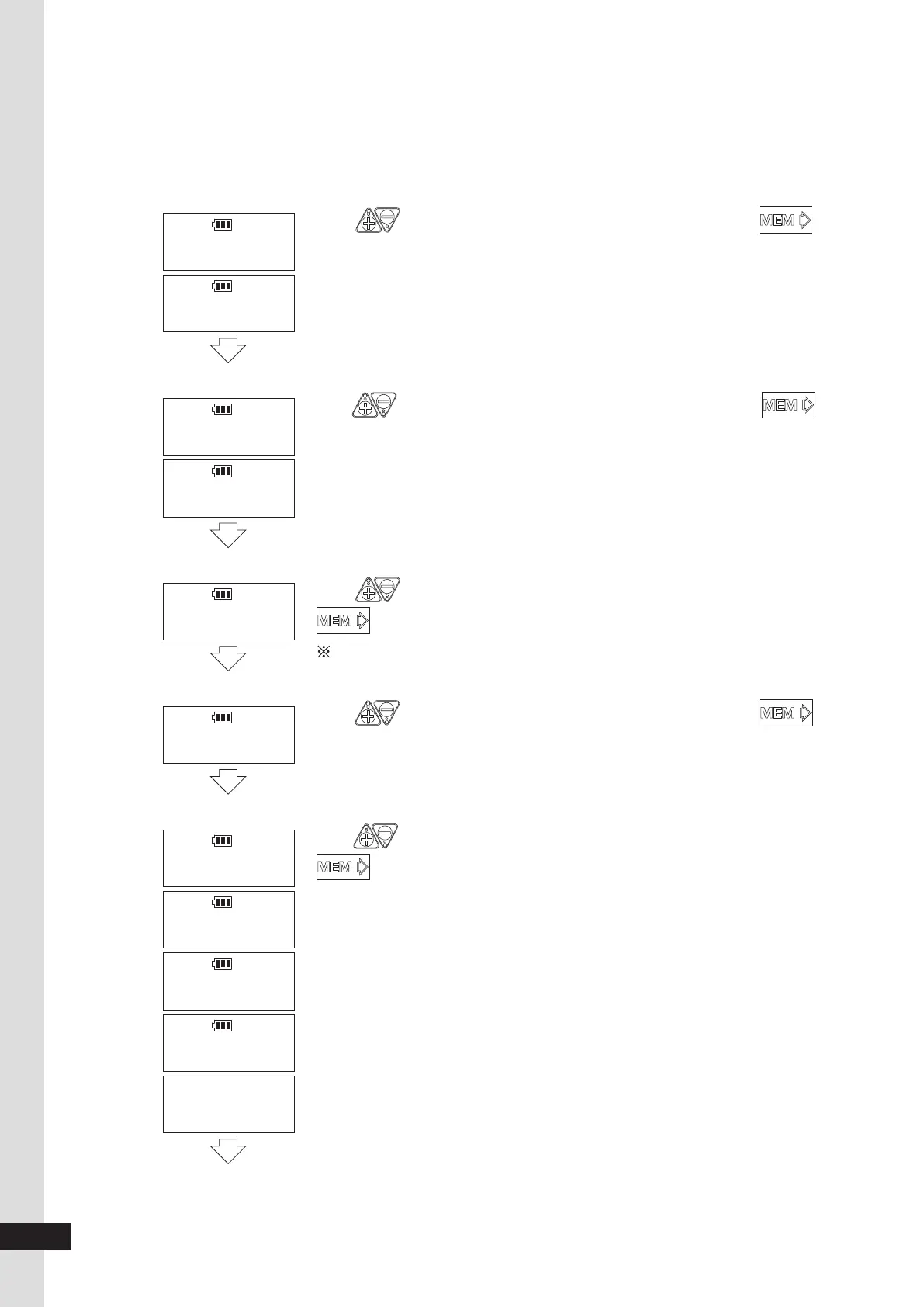23
DIGITAL TORQUE WRENCH “DATA TORK” MODEL CEM3-G
N·m
Lo
000.0
N·m
Lo
040.0
(4) Lower limit setting
Use key to set the lower limit value and push to
confirm.
N·m
tUrn
CW
N·m
tUrn
CCW
(5) Tightening direction setting
Use key to select the tightening direction and push to
confirm.
CW: clockwise
CCW: counter-clockwise
N·m
Ar
5.0_
(6) Auto memory/reset setting
Use key to select time for Auto memory/reset and push
to confirm.
Measured torque value is automatically saved after the set timing.
N·m
bU
ON
(7) Buzzer setting
Use key to select buzzer "ON" or "OFF". Push to
confirm.
N·m
do
HT
N·m
do
PC
do
IFR
N·m
do
PRN
N·m
do
USB
(8) Communication mode setting
Use key to select communication mode as below and push
to confirm.
HT: Handy Terminal output
PC: RS232C output
PRN: printer output
USB: USB connector output
IFR: Infrared output
Note) If select PRN, communication baud rate is fixed as 2400bps.
Note) If select USB, data length is fixed as 8 bit.
Note) If select PRN or IRF communication baud rate is skipped.
Next setting
CEM3-G取扱説明書.indd24CEM3-G取扱説明書.indd24 2016/07/1411:25:152016/07/1411:25:15
