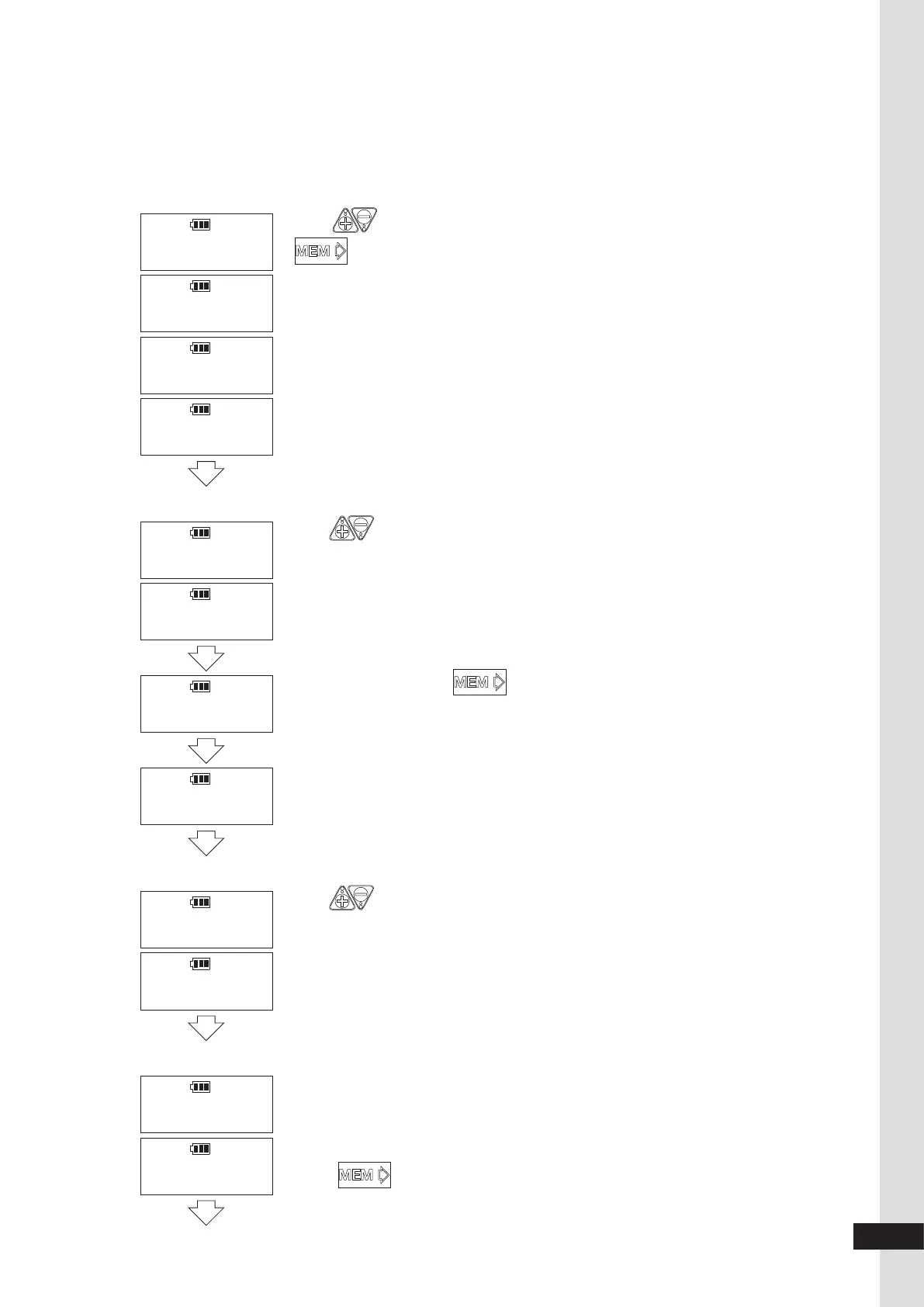24
DIGITAL TORQUE WRENCH “DATA TORK” MODEL CEM3-G
N·m
bPS
2400
N·m
bPS
19200
N·m
bPS
9600
N·m
bPS
4800
(9) Communication baud rate setting
Use key to select the communication baud rate and push
to confirm.
Note) If select PRN, communication baud rate is fixed as 2400 bps.
Note) In M-2 mode (CEM2 compatible mode), baud rate must be set
to 2400 bps.
N·m
dCn
M-3
N·m
dCn
M-2
(10) Memory mode setting
Use key to select "M-3" or "M-2" mode.
M-3: Data memory 999 pc
M-2: Data memory 99 pc
(M-2 is compatible with CEM2 data format.)
Note) If you change the memory mode, previous data will be
deleted. Press to confirm.
N·m
dCn
CLR_OK
N·m
dCn
CLEAR
N·m
dSP
LED
N·m
dSP
LCD
(11) Display mode setting
Use key to select display mode.
LED: LCD + LED display mode (Dual mode)
LCD: LCD display mode (LCD only)
N·m
dFLt
DFT-N
N·m
dFLt
DFT-Y
(12) Setting default
Choose whether or not to reset to the delivery condition.
DFT-N: do not reset
DFT-Y: reset to the delivery conditions.
Push to confirm.
Note) If you chose DFT-Y, each setting goes back to delivery condition,
and saved data will be cleared.
Clears the saved data
Next setting
CEM3-G取扱説明書.indd25CEM3-G取扱説明書.indd25 2016/07/1411:25:172016/07/1411:25:17
