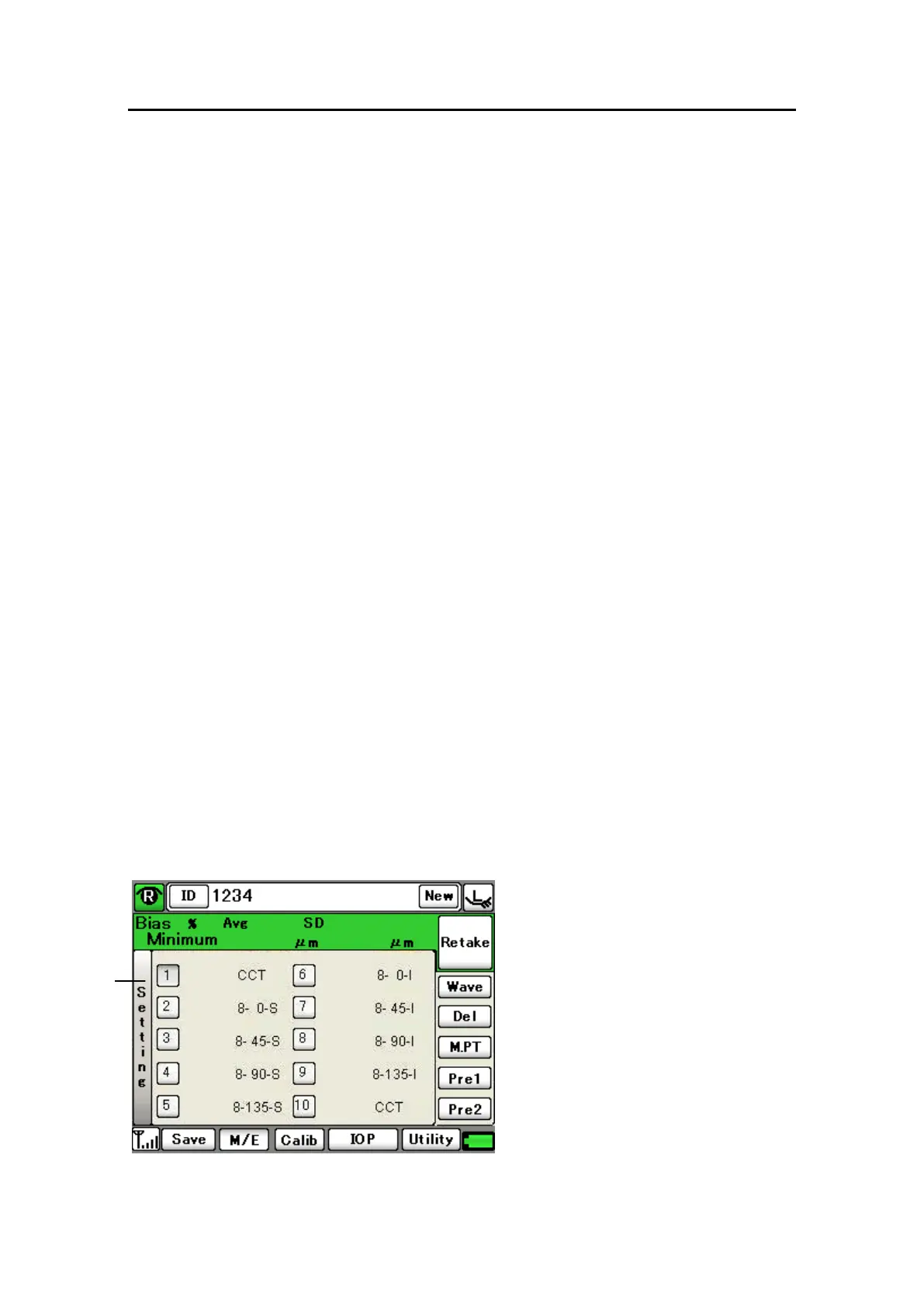3-61
䕔
3.5 Pachymetry function
3.5.1 Connecting the pachymetry probe
Connect the pachymetry probe to this instrument. Refer to “3.2.1 f)
Connecting the corneal thickness/A-scan diagnosis probe.”
3.5.2 Setting the data type to be displayed
Select the measurement data type to be displayed from the following
three options.
■ Latest: Displays the last measurement data taken.
■ Minimum: Displays the minimum value of measurement data.
■ Average: Displays the average of measurement data.
Refer to “3.7.2 e) Corneal Thickness Setting” for setting method.
3.5.3 Setting how to display the converted acoustic velocity and
bias value
Select how to display the bias value from the following two options.
■ Percentage bias
Converts the actual measurement using the preset bias rate
(percentage) and displays the result.
■ Plus/minus bias
Adds/subtracts the preset correction value to/from the actual
measurement, and displays the result.
1)
(1)
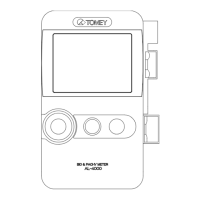