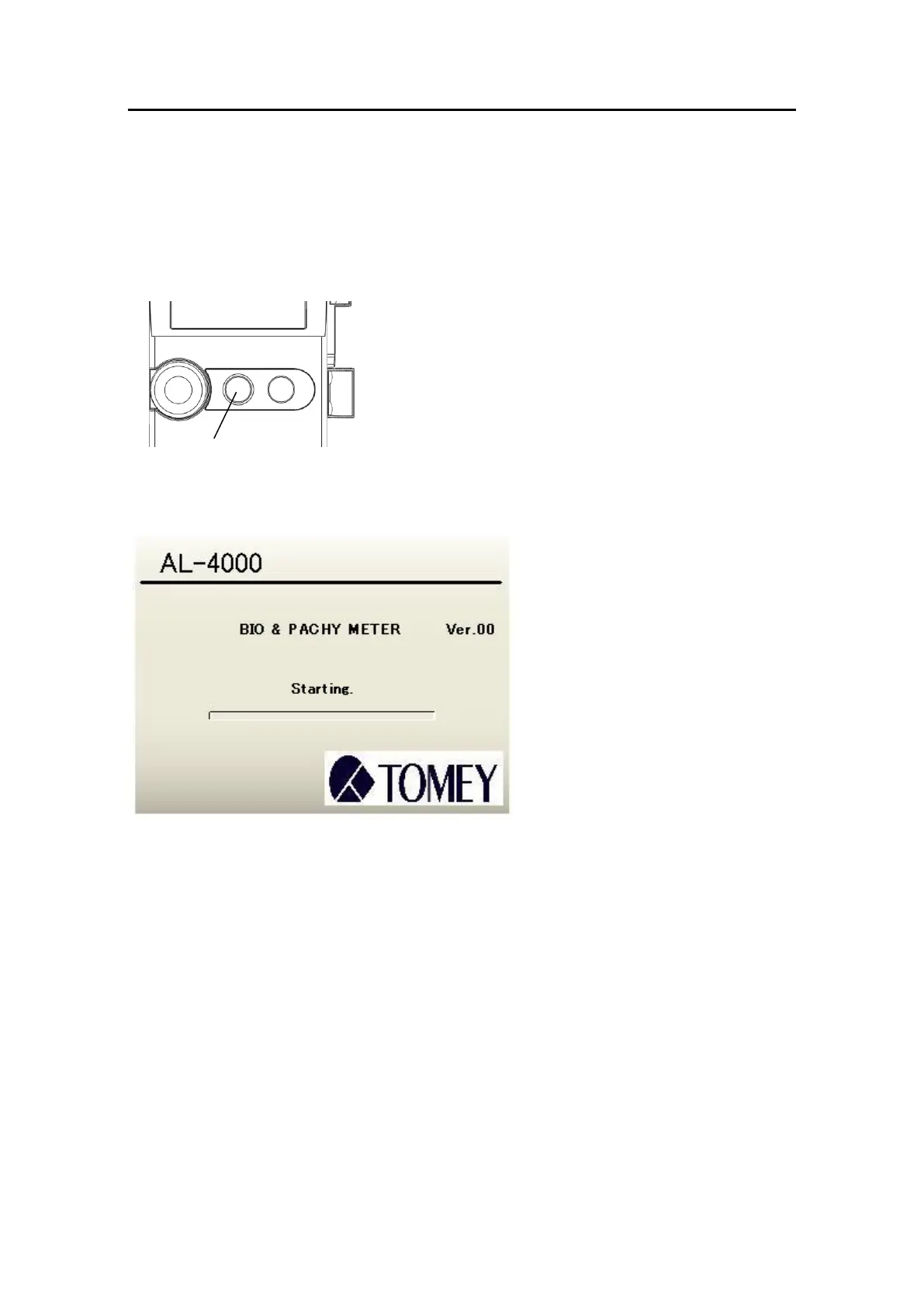䕔
3-16
3.2.3 Turning the power on and adjustment after turning the power
on
a) Turning the power on
1) Turn on the power switch (1) on the front of the main unit.
2) The startup screen (Fig. 2) appears and allows you to make
adjustments. When the pachymetry probe or A-scan diagnosis
probe are connected together with the biometry probe, first priority is
given to adjustments for the mode used when the power was last
turned off.
Wireless communication starts only when the use of wireless
communication is permitted and the device set in the utility is found.
(1)
1)
2)
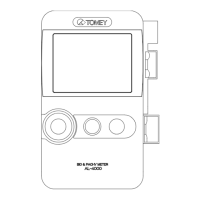