3-19
䕔
3.2.5 Setting measurement conditions
Refer to “3.7 Utility” and set the measurement conditions.
3.2.6 Entering the patient data
䕔
If the patient information and measurement data
already exists, make sure that both the new
patient information and existing measurement
data belong to the same patient before replacing
the existing patient information with the new
data.
䕔
The patient’s ID can be entered only when the
patient information entry screen is displayed.
䕔
Also, entry of the patient’s ID is accepted only
when this instrument is used independently.
1) Touch the “ID” button in the upper left of the measurement screen in
each mode to open the patient information entry screen (Fig. 2).
1)
(1)
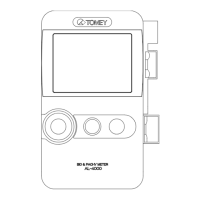
