䕔
3-24
3.3 Axial length measurement function
3.3.1 Connecting the biometry probe
Connect the biometry probe to the instrument. Refer to “3.2.1 c)
Connecting the biometry probe.”
3.3.2 Setting axial length calculation method and converted
acoustic velocity for eye to be measured
䕔
Settings made here are only effective for the eye
currently selected. Settings cannot be made for
both eyes simultaneously. Complete necessary
settings for each eye.
Select the eye to be measured from the following 4 options according to
the patient’s eye.
Select the material of the implanted IOL in the case of an eye with IOL.
䕔 Phakic eye
Select this for a normal eye or when the crystalline lens nucleus is
comparatively soft, such as an eye in the initial stage of cataracts.
䕔 Dense cataract eye
Select this when the crystalline lens nucleus is comparatively hard, such
as an eye with dense cataracts, and when it is difficult to take
measurements in the mode for an eye with initial stage cataracts using
an echo reflected from the back of the crystal lens.
䕔 Aphakic eye
Select this in the case of aphakic eyes.
IOL eye: Acrylic / Silicone / PMMA / user
Select this when an IOL is implanted in the patient’s eye.
“Anterior chamber depth” and “lens” are not measured for an aphakic
eye and “lens” is not measured for an IOL eye.
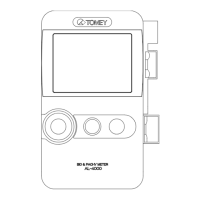
