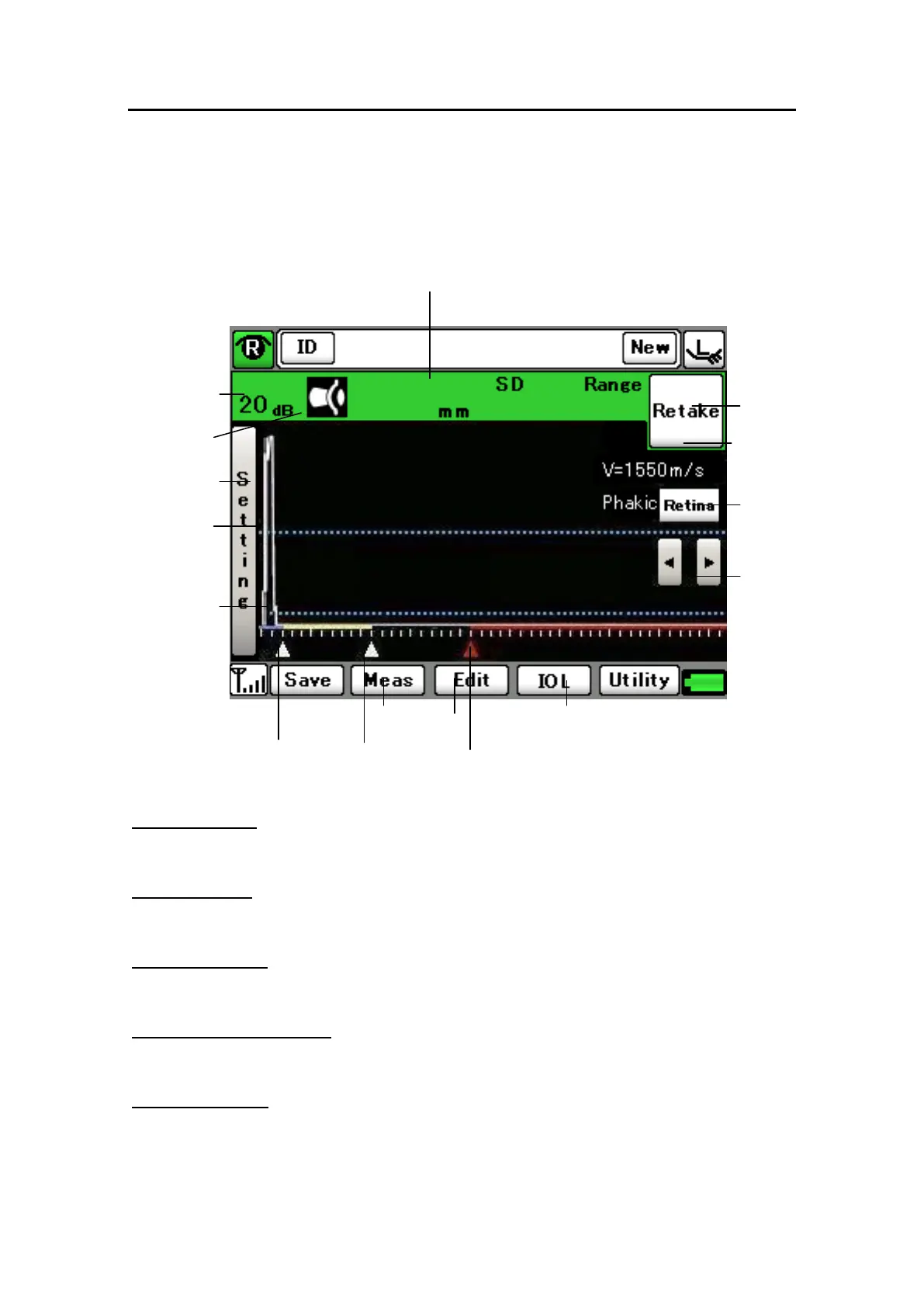2-9
䕔
2.6.2 Axial Length Measurement (Biometry)
a) Measurement screen
(1) Gain indicator
Displays the gain.
(2) Mode display
Displays the mode set on the utility screen (contact or immersion).
(3) “Setting” button
Displays the measurement condition setting menu.
(4) Axial length data display
Displays the average, standard deviation, and data range of the axial length.
(5) “Retake” button
Deletes the measurement data currently displayed and opens the measurement screen
for the same eye.
(5)
(1)
(16)
(15)
(14)
(3)
(2)
(13)
(4)
(9)
(10)
(12) (11)
(8)
(6)
(7)
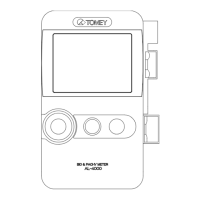