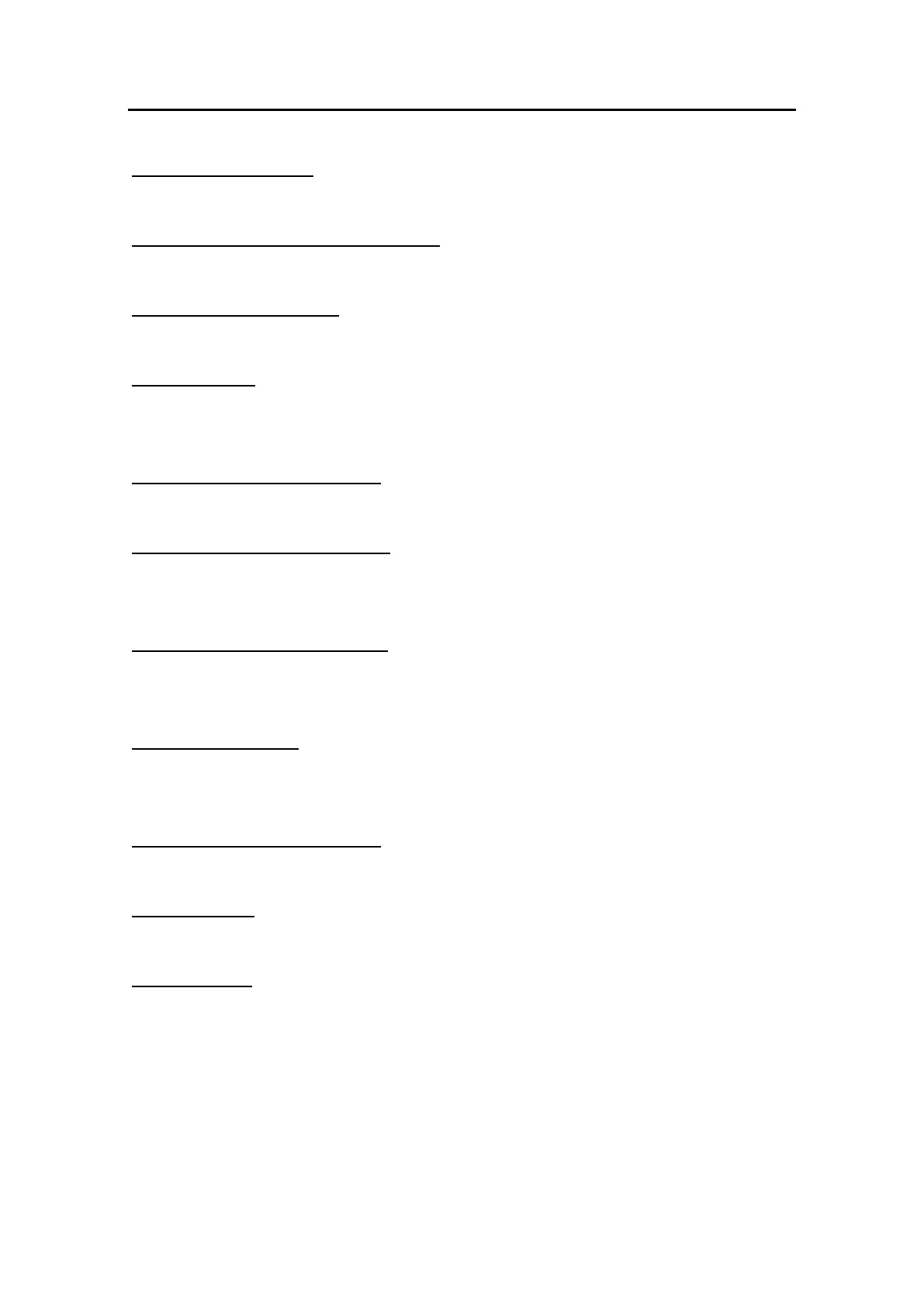䕔
2-10
(6) Level cursor/level line
Measurement data will be taken when the waveform rises above this cursor/line position.
(7) Measurement cursor/measurement line
The distance at this cursor/line should be taken as the measurement data.
(8) Average acoustic velocity
Displays the average acoustic velocity when calculating the axial length.
(9) Cursor button
Switches the active gate cursor.
Corneal -> LensF (front of lens) -> LensR (back of lens) -> Retina
(10) Gate cursor movement button
Moves the active gate cursor.
(11) Gate cursor for the front of lens
The waveform on the right of this cursor position is measured as the waveform of the front
of the lens.
(12) Gate cursor for the rear of lens
The waveform on the left of this cursor position is measured as the waveform of the rear
of the lens.
(13) Retina gate cursor
The waveform on the right of this cursor position is measured as the waveform of the
retina.
(14) “Meas (measurement)” button
Displays the measurement screen.
(15) “Edit” button
Opens the edit screen.
(16) “IOL” button
Opens the IOL power calculation screen.
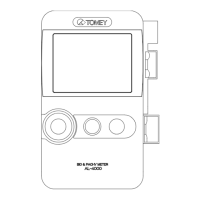