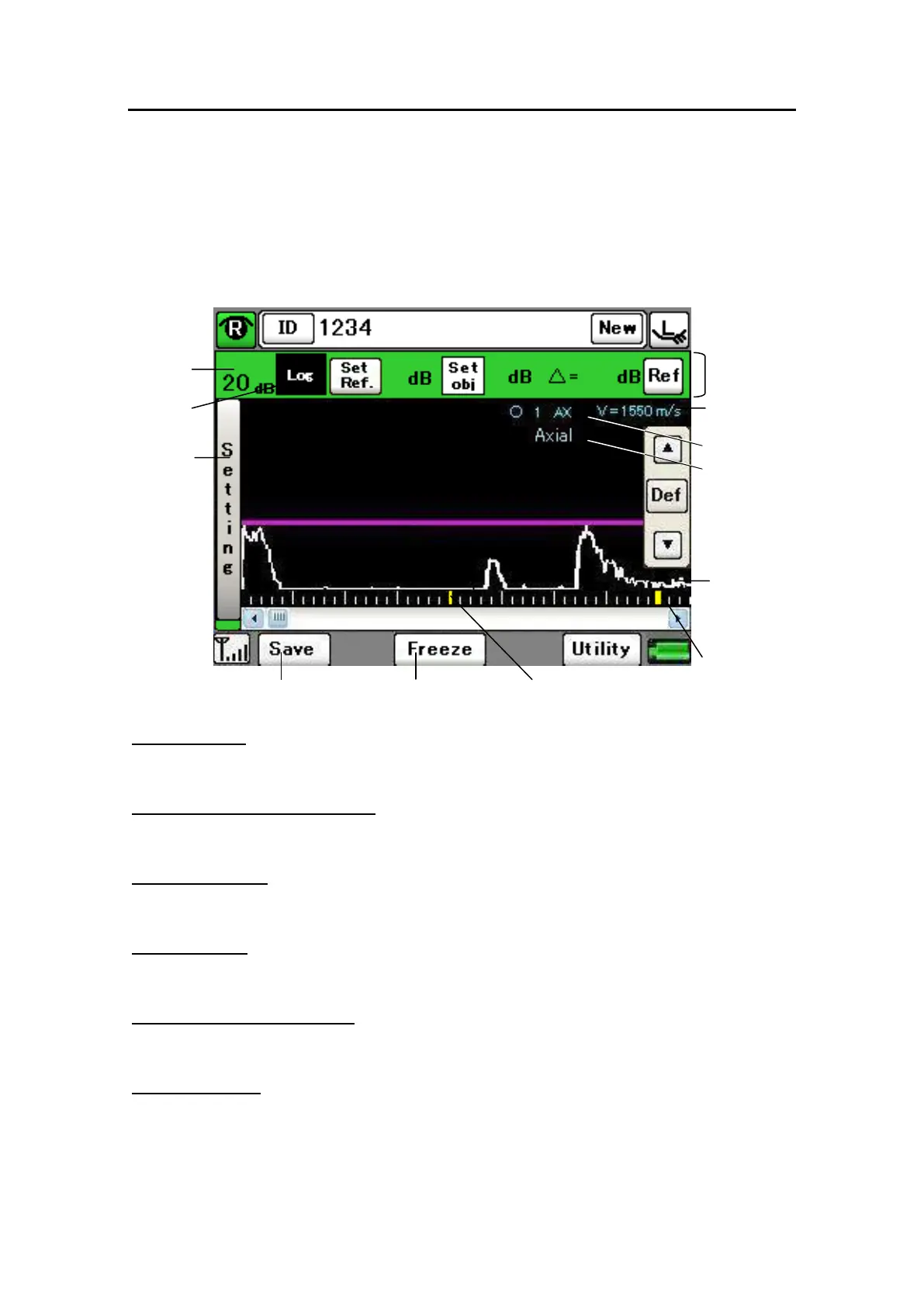2-17
䕔
2.6.4 Diagnosis in mode A
a) Measurement screen (real time)
(1) Gain display
The gain setting is displayed.
(2) Log (gradation characteristics)
The gradation characteristics are displayed.
(3) “Setting” button
Shows the measurement condition setting menu.
(4) Analysis tool
Analyzes waveforms of the measurement data.
(5) Converted acoustic velocity
The acoustic velocity for conversion is displayed.
(6) Probe position
The point to which the probe is applied and the direction of ultrasound beams are
displayed.
(5) (2)
(3)
(1)
(4)
(6)
(8)
(9)
(7)
(10)
(11)
(12)
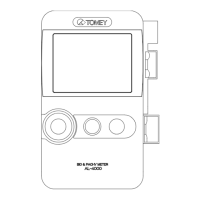