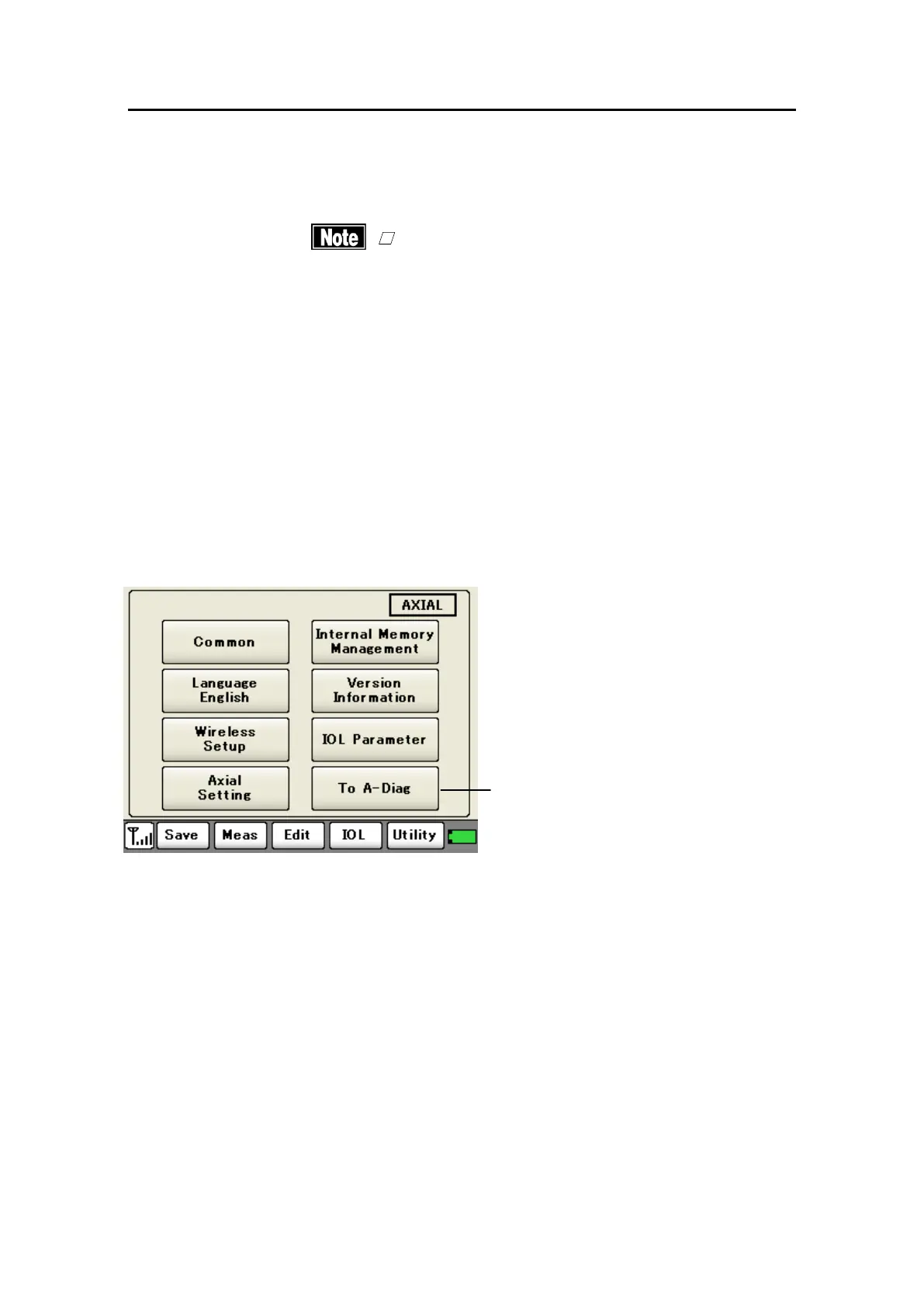3-77
䕔
3.6 A-scan diagnosis
䕔
Both the A-scan diagnosis probe and biometry
probe can be used for A-scan diagnosis, but the
A-scan diagnosis probe is selected for
operation when both probes are connected.
3.6.1 Connecting the probe
Connect the A-scan diagnosis probe or biometry probe to this
instrument. Refer to “3.2.1 c) Connecting the biometry probe” or
“3.2.1 f) Connecting the corneal thickness probe/A-scan diagnosis
probe.”
3.6.2 Switching to the A-scan diagnosis
1) Touch the “To A-Diag” button (1) on the utility screen of the axial
length measurement function.
2) The initial screen to allow you to check the Ref. data when switching
modes is displayed. (Fig. 1)
(1)
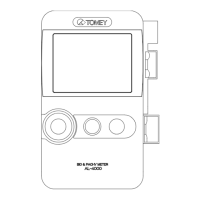