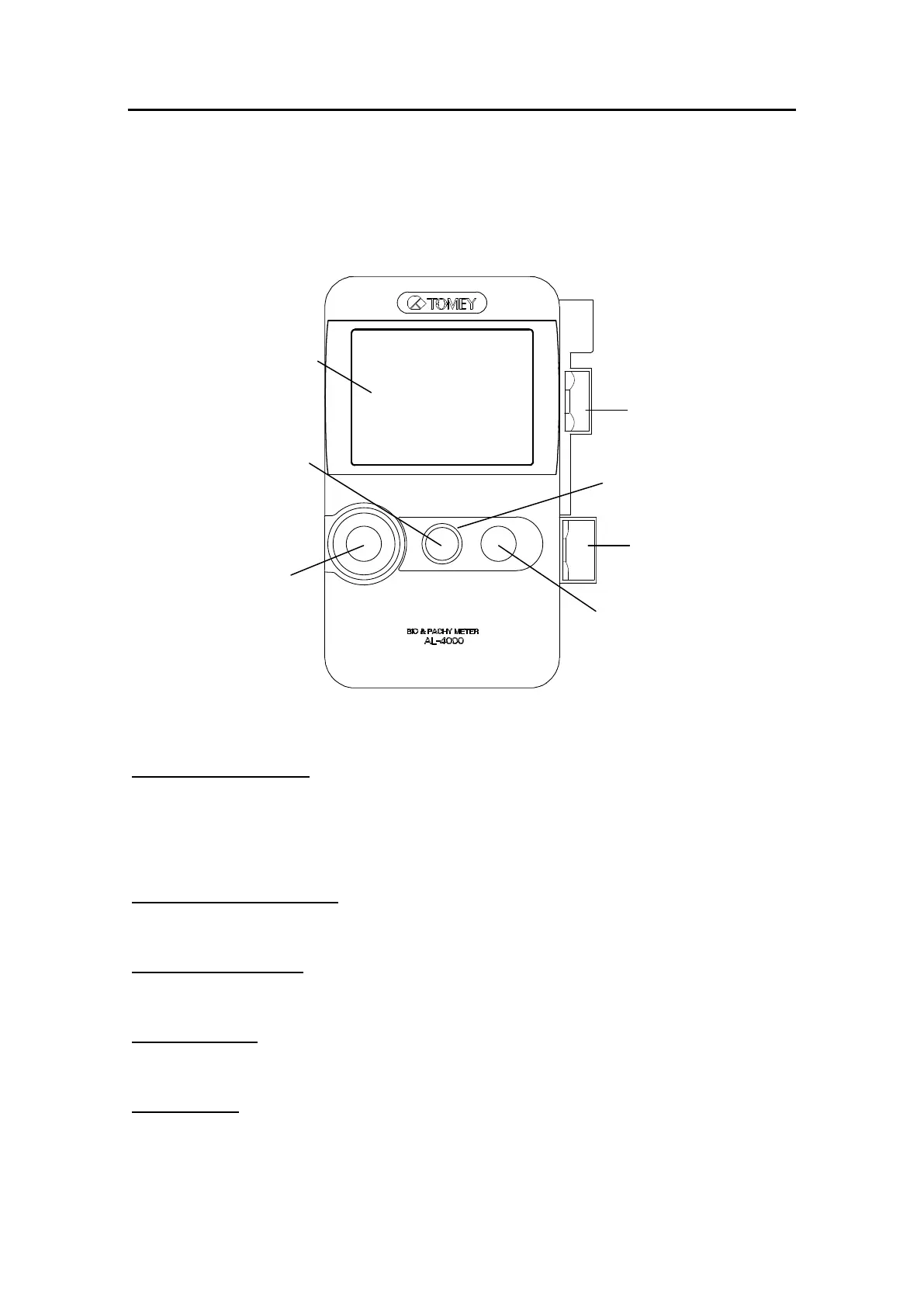2-1
䕔
2. NAMES AND FUNCTIONS
2.1 Front of the main unit
(1) LCD and touch panel
Measurements, waveforms, and IOL calculation results are displayed on the 3.5” TFT
color LCD (320 x 240 dots). Operations are performed by touching buttons on the touch
panel attached over the LCD.
(2) Pachymetry probe holder
Holder for the pachymetry probe
(3) Probe holder (small)
Holder for the biometry/A-scan diagnosis probe
(4) “Mode” button
Switches the axial length measurement function and pachymetry function.
(5) Power LED
Turns on when power is supplied to the main unit.
Lit orange while charging.
(1)
(4)
(2)
(7)
(5)
(6)
(3)
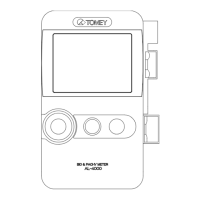