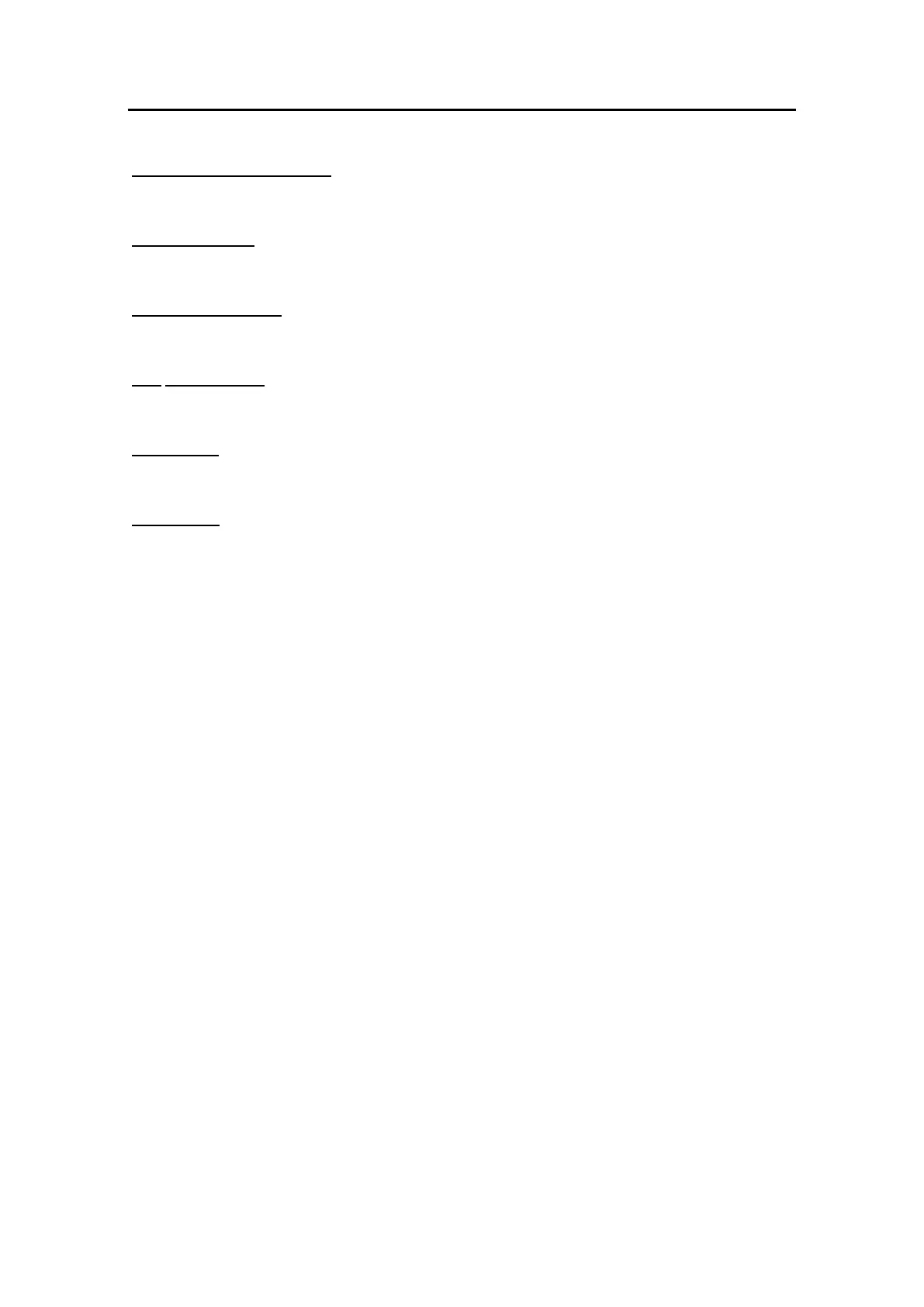䕔
2-18
(7) Measurement waveform
The mode-A waveform is displayed.
(8) “Save” button
Saves the measurement data in the AL-4000 measurement unit.
(9) “FREEZE” button
Changes the mode from real time to freeze.
(10)
Probe display
The probe type currently applied is shown.
(11) Scale 1
The 20-mm point is indicated with a 1-dot-wide yellow line.
(12) Scale 2
The 40-mm point is indicated with a 2-dot-wide yellow line.
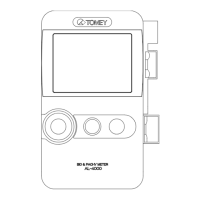