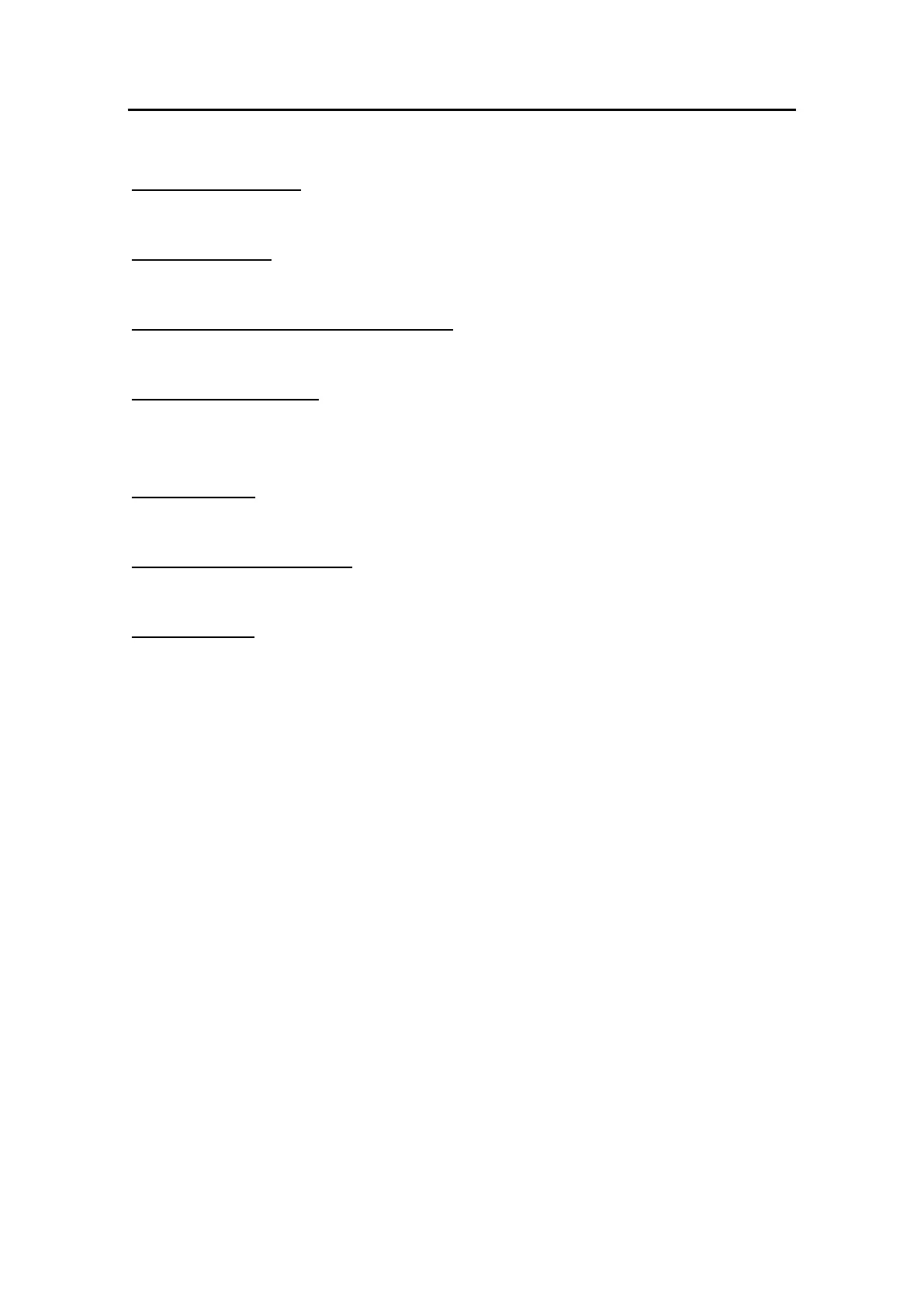䕔
2-16
(6) “Wave Form” button
Displays the waveform of the selected memory number.
(7) “Del/Ret” button
Deletes or retakes the data.
(8) “Meas Point (measurement point)” button
Shows and hides measurement points.
(9) “Pre 1”/”Pre 2” buttons
These buttons appear when the “Meas Point” button is touched and allow you to show the
contents preset for the selected measurement point in the measurement data field.
(10) “M/E” button
Displays the measurement/edit screen.
(11) “Calib (calibration)” button
Calibrates the sensitivity of pachymetry probes.
(12) “IOP” button
Displays the intraocular pressure correction screen.
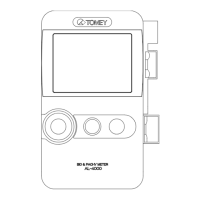