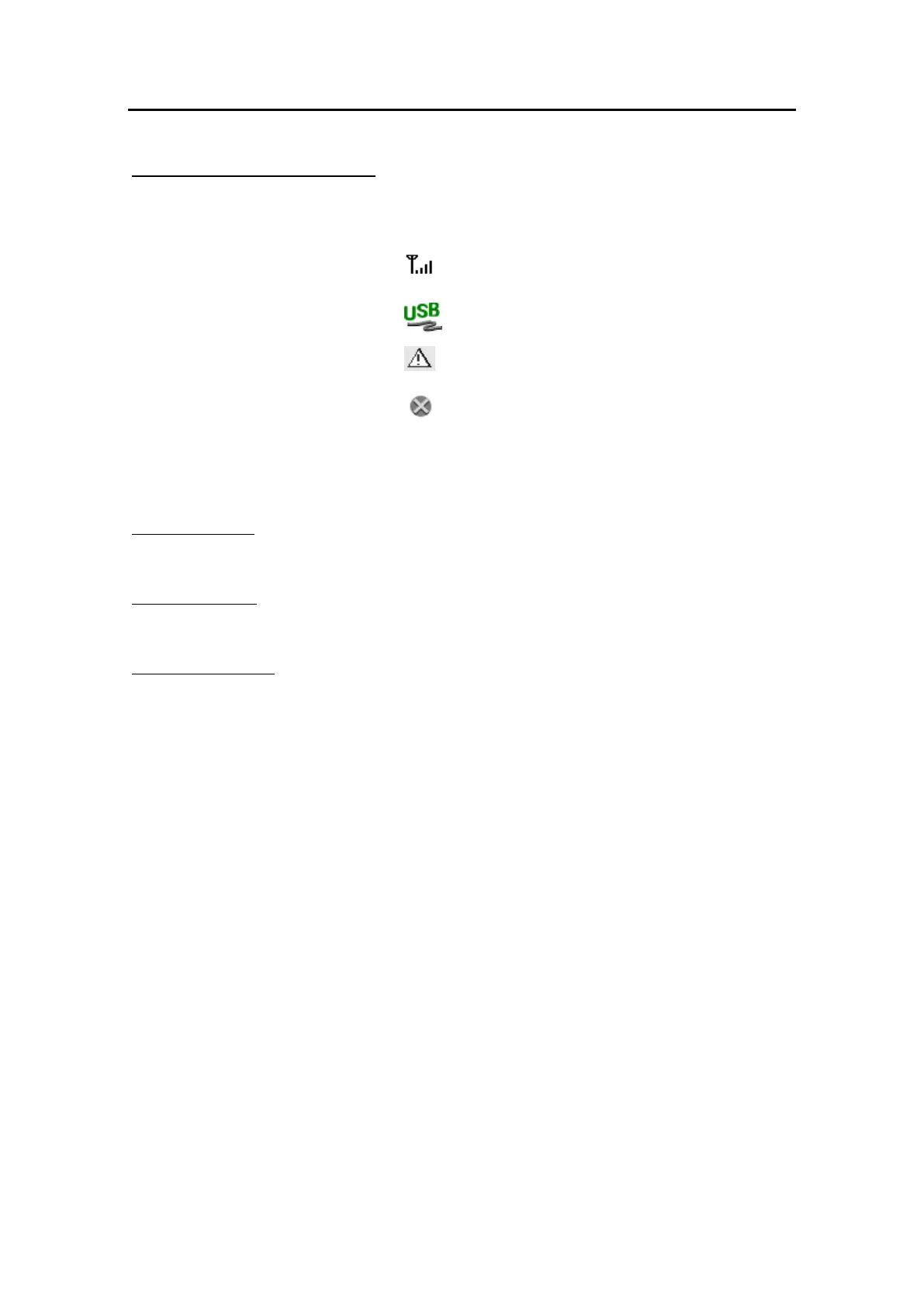䕔
2-8
(5) Communication status button
Displays the communication status as an icon.
Communicating via
:
Communicating via USB
:
Communication stopped
:
Communication not
:
* Operations not possible.
Utility operations are required for connection.
(6) “Save” button
Saves the measurement data in the AL-4000 measurement unit.
(7) “Utility” button
Opens the utility screen.
(8) Battery indicator
Shows the battery status.
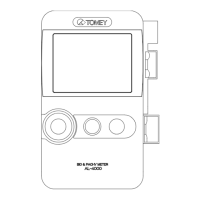