1-7
䕔
[Auto power off function] : The power turns off automatically when no operation is
conducted for a specified time.
[Caliper] : Manually moves the measurement point.
[Gain] : Adjusts amplification and amplitude of waveforms.
[Gate] : Specifies the range of waveforms to be detected.
[Measurement point] : Indicates the point where corneal thickness is
measured by diameters and angles.
[Touch panel] : Allows you to make various settings, etc. by directly
touching the monitor.
[Bias value] : Value obtained by converting actual measurements
using a specified percentage or correction value
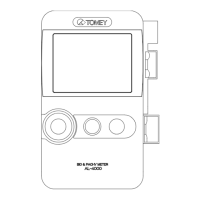
