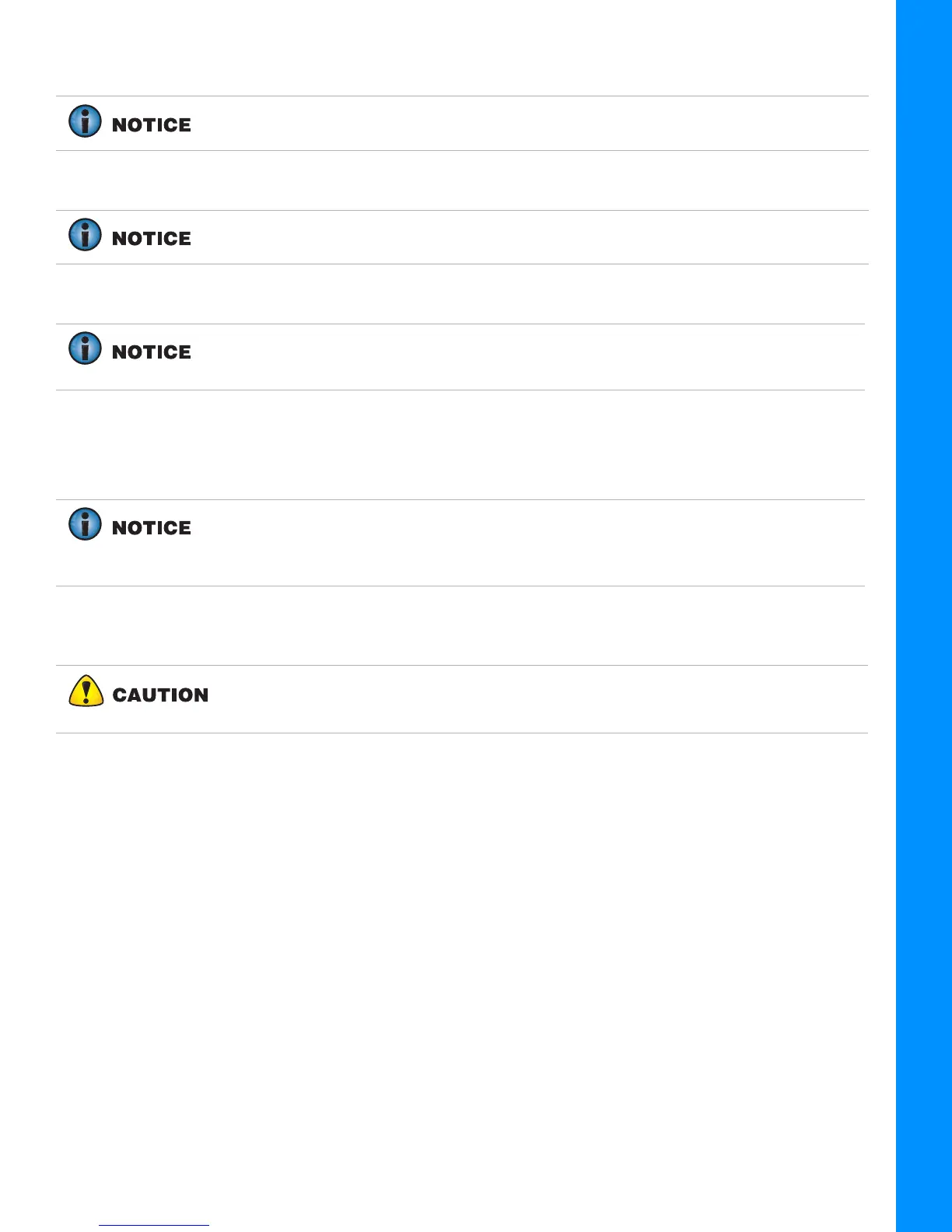Attachment/Bucket Sensor Installation
2-2
P/N: 7010-1006
Installation
Attachment/Bucket Sensor Installation
The Attachment/Bucket sensor is the most challenging sensor to correctly mount—and to keep the
sensor and cables safely protected from damage.
Tilt sensor orientation is determined when the implement is horizontal (0°). The
orientation of each tilt sensor is entered in 3D-MC.
Install Boom and Attachment/Bucket sensors with their serial numbers in
ascending or descending order.
When entering sensor information, make note of each sensor's serial number and
its orientation. TS-i3 sensor orientation for Boom and Bucket (also known as the
Attachment sensor) is only left or right.
CAN Termination
To ensure proper communication between the sensors and the Display box, the last
sensor physically connected must use the hard terminator provided with the Wheel
Loader systems. This hard terminator connects to the Bucket sensor
Fabrication of a sensor guard and cable protection is recommended to minimize
damage. Because this varies widely, such specific protection is not included in the
Topcon kit and must be supplied by the installer.