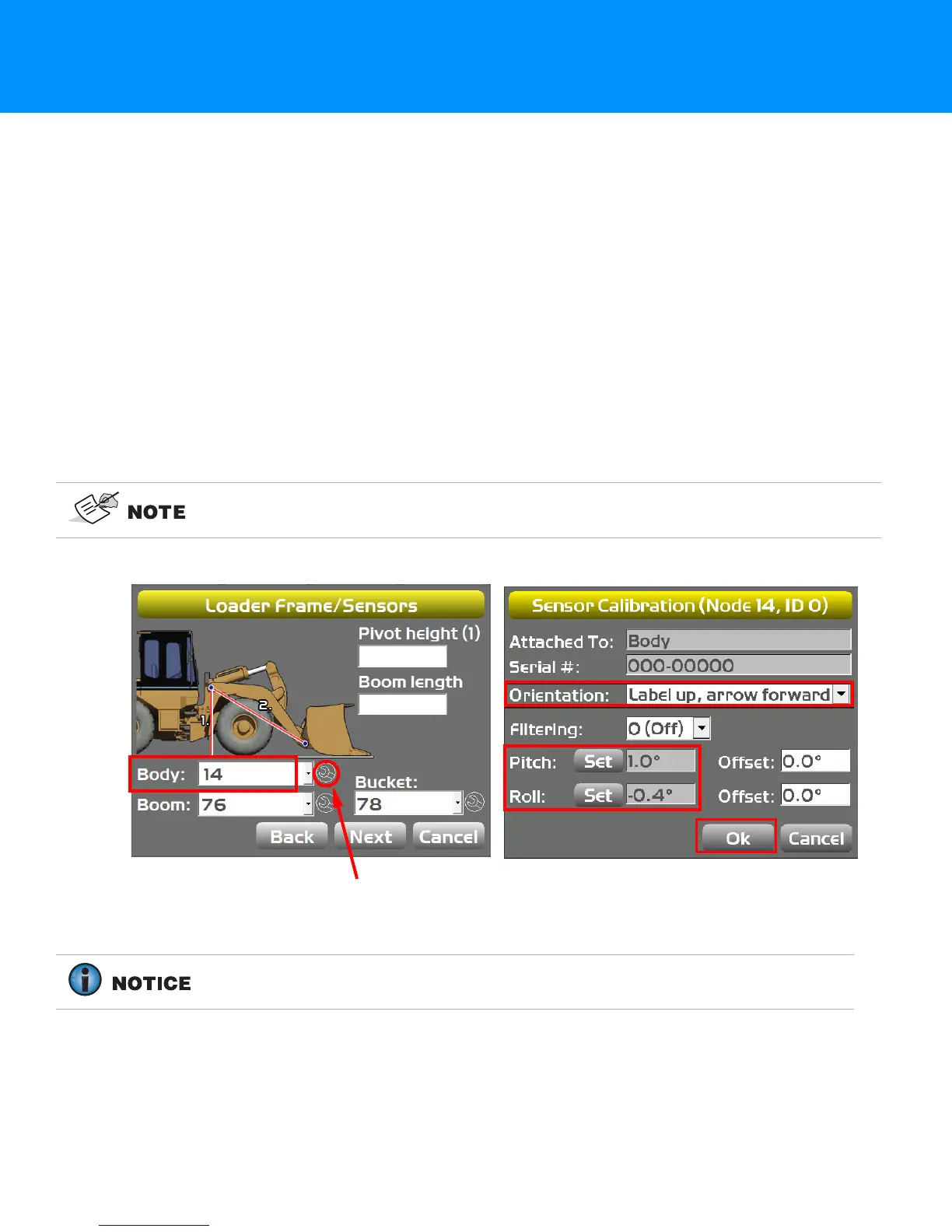Body Sensor Calibration
4-1
P/N: 7010-1006
Calibration
Body Sensor Calibration
Once the sensors are named, assigned to a machine element, and the sensor orientation is selected,
calibrate each sensor using the 3D-MC Software Interface. Sensor calibrations can be performed at any
time.
1. Using the 3D-MC Software Interface, tap Topcon Menu Button > Control > Machine setup.
2. Select the appropriate machine file, and tap Edit.
3. Continue to press Next to access the Loader Frame/Sensors screen (Figure 4-1).
4. Tap the Wrench icon for the Body sensor (Figure 4-1).
5. Tap the Orientation box, and select the physical orientation of the mounted sensor then tap Ok
(Figure 4-1).
Figure 4-1: Body Sensor Calibration Screens
In Figure 4-1, Orientation is shown as Label up, with the arrow forward pointing to
one of the four directions.
Body Sensor Calibration requires both the Pitch and Roll calibrations. Perform
both calibrations at the same time to ensure accurate measurements.