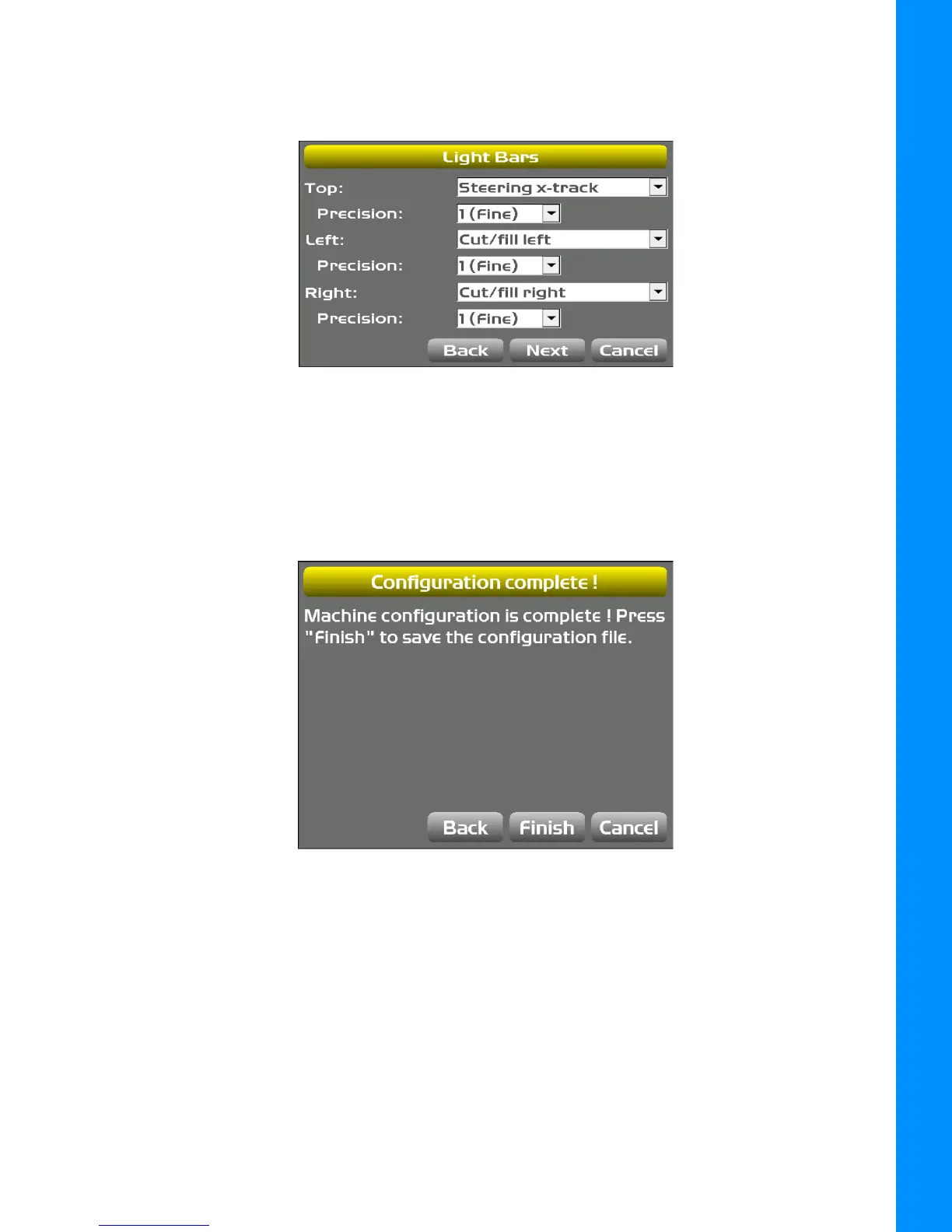Light Bars
3-9
P/N: 7010-1006
Machine Setup and Configuration
Light Bars
1. Tap Next to access the Light Bars screen.
Figure 3-12: Light Bars
2. Enter the desired settings.
Machine Configuration Complete
Tap Next to access the Configuration complete! screen.
Figure 3-13: Configuration complete!