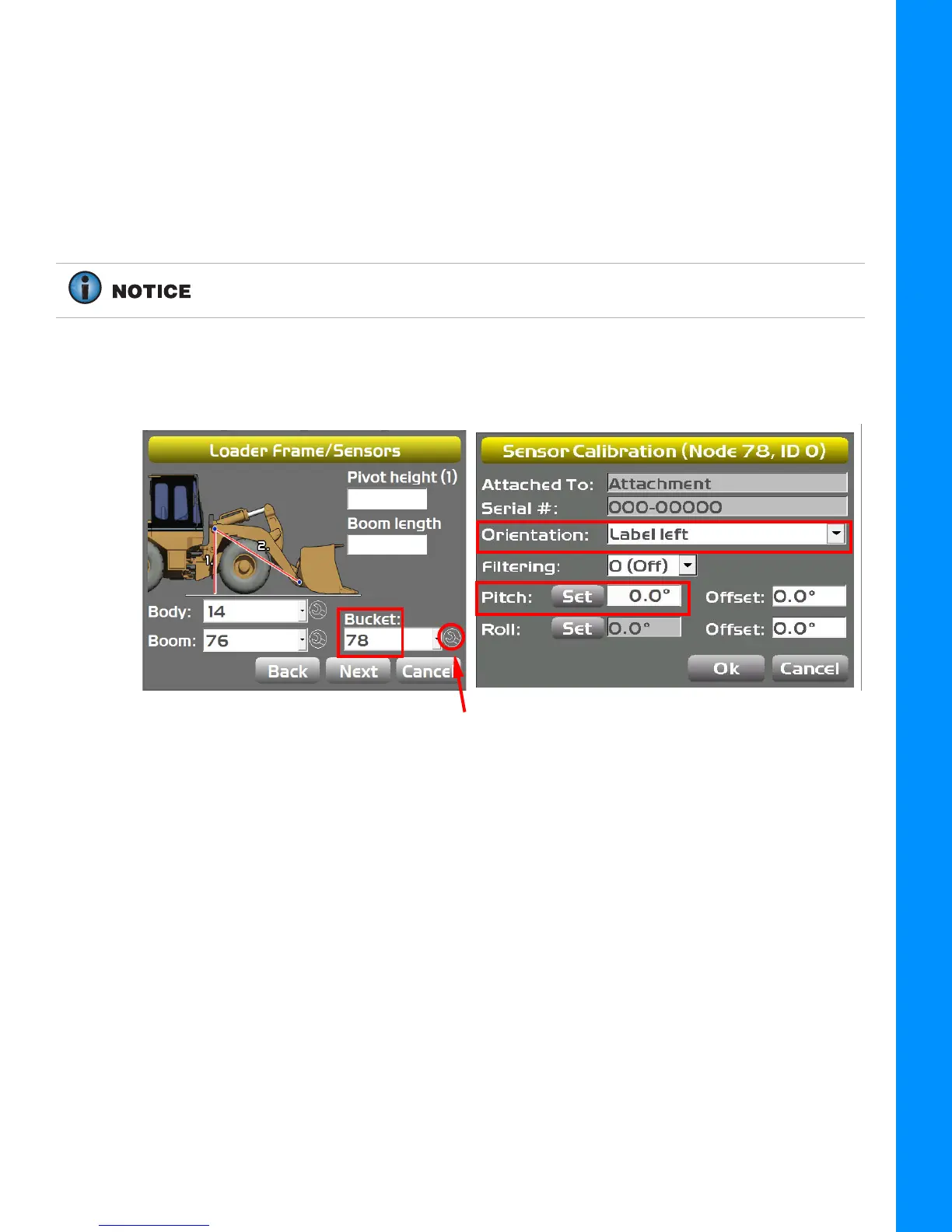Attachment/Bucket Sensor Calibration
4-4
P/N: 7010-1006
Calibration
Attachment/Bucket Sensor Calibration
1. Tap the Wrench Icon that corresponds to the Bucket sensor (Figure 4-4).
2. Select the correct Orientation from the drop down menu.
3. Ensure that the Wheel Loader is parked on a flat and stable surface.
4. Place a zero slope rotating laser along the side of the Wheel Loader.
5. Adjust the laser height to strike the center of the Bucket Pivot.
6. Rotate the Bucket to align to the Bucket Cutting Edge or the Bucket Teeth with the laser.
Figure 4-4: Bucket Sensor Calibration Screens
The laser must shine on both the Bucket Pivot and the tip of the Bucket Cutting
Edge or the Bucket Teeth.