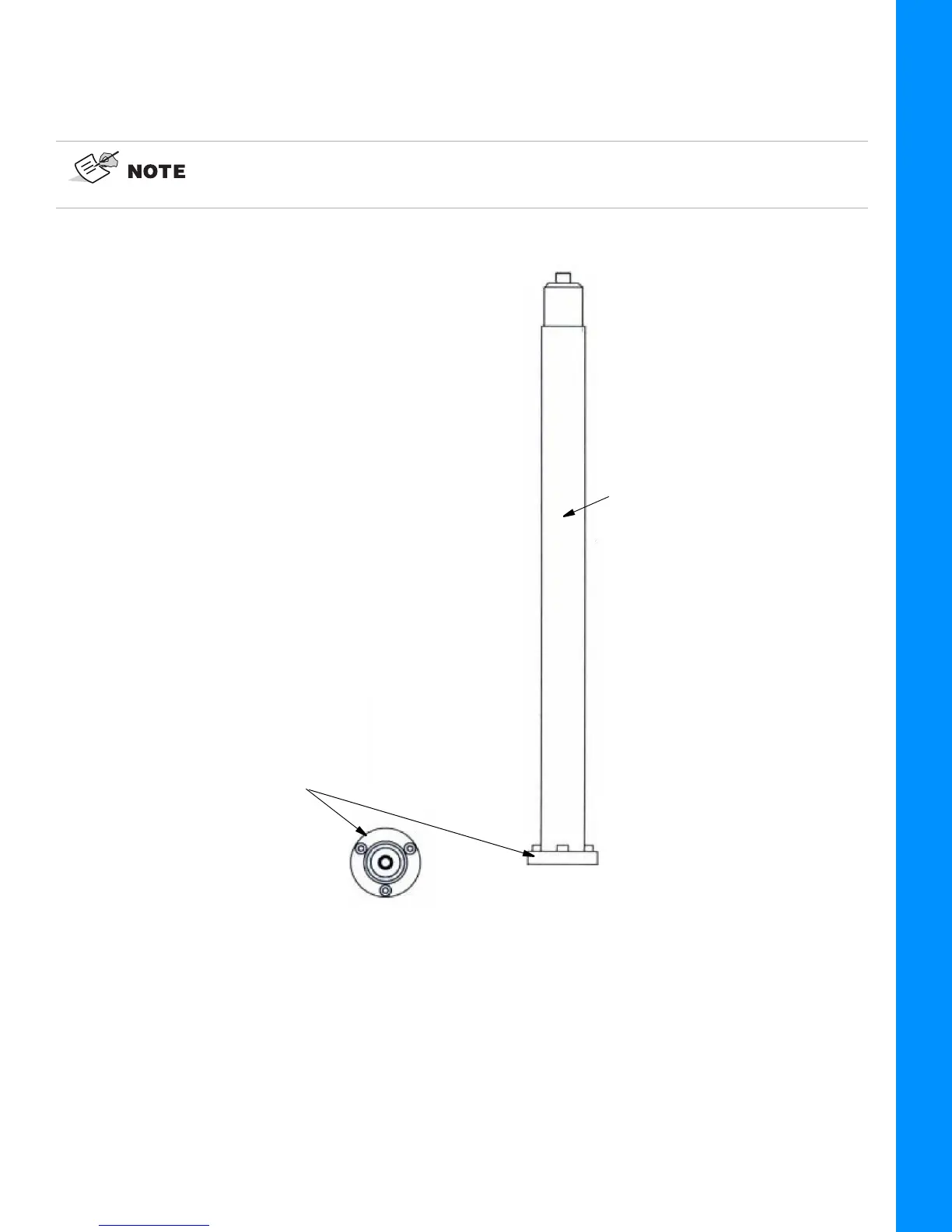GNSS Antenna, Mount, and Mast Installation
2-7
P/N: 7010-1006
Installation
GNSS Antenna, Mount, and Mast Installation
1. Weld the Antenna Mast Weld Mount to top of the Front Lamp Protection plate (Figure 2-8).
2. Repeat Step 1 on the opposite side of the Wheel Loader.
Figure 2-6: Antenna Mast and Mast Weld Mount
3. Install the Antenna Mast.
4. Install the Strain Relief Bracket. Remove the two small Bolts and route the GNSS Antenna
Cable through the Strain Relief Bracket (Figure 2-7).
Different Wheel Loaders may require fabrication of a unique mounting surface for the
Antenna Mask Mount. Ensure that the top of the antenna is flush or slightly above
the Cab roof when mounted.
Antenna Mast
Antenna
Mast Weld
Mount